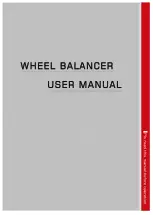Ref.: MEL-WA(3D HCV) - OM Ver.1.7
31
Fig. 32
NOTE:
Typically Dell will take 15 business days for international transfers. Hence is
advisable to convert the details at the time of installation itself.
6.6.
DISPLAY UNIT
– Primary & Secondary
(refer scope of supply)
The Display unit is a High resolution Color Monitor to display the alignment screens
and functions. It contains a Power indicator LED, Power ON/OFF switch and various
adjustments. Refer the Monitor manual / soft media provided along with the equipment
for adjustments.
Ensure that none of the Monitor air vents are blocked. Blocking them would
cause serious thermal problems
Clean the Monitor with a soft & clean cloth using glass cleaning agent.
Remove moisture from the display quickly and keep the display dry. Long
term exposure to moisture may damage the display
The location of Monitor power indicator and controls may change depending
upon the make of the Monitor supplied. Refer the Monitor manual / Soft media
6.7.
KEYBOARD
(refer scope of supply)
A standard USB or PS/2 Keyboard is connected to Desktop computer and placed over
the Keyboard tray. The Keyboard is provided for operating / navigating and giving
inputs during the alignment program.
The location of Indicators and functions of Keys may change depending upon
the make of the Keyboard supplied. Refer Keyboard manual / Soft media
6.8.
MOUSE
(refer scope of supply)
A standard Optical Mouse is connected to Desktop computer and placed over the
keyboard tray itself. The Mouse is provided for operating / navigating and giving inputs
during the alignment program.
The location / functions of Keys may change depending upon the make of the
Mouse supplied. Refer Mouse manual / Soft media
Содержание JUMBO HCV
Страница 1: ...3D WHEEL ALIGNER HCV model OPERATING MANUAL Ver 1 7...
Страница 14: ...Ref MEL WA 3D HCV OM Ver 1 7 9...
Страница 15: ...Ref MEL WA 3D HCV OM Ver 1 7 10 Drive Through model...