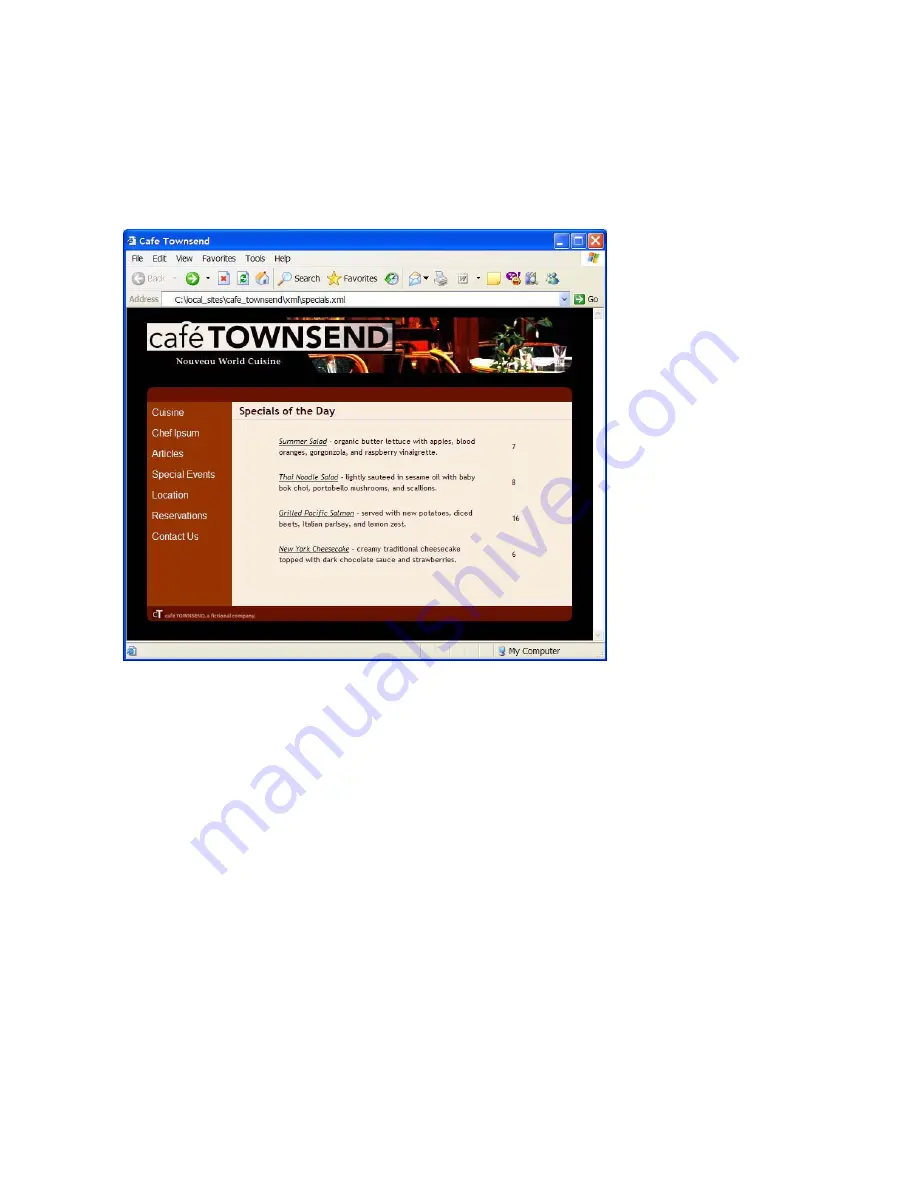
Attach the XSLT page to the XML page 193
7.
Preview the XML page (not the XSLT page) in a browser by pressing
F12 (Windows) or F12 (Macintosh).
The XML page is displayed in a browser, styled with the XSLT page
you created.
Remember, your site visitors will browse to the XML page (not the
XSLT page) once you’ve deployed both pages to your server. For more
information, see “About client-side XSL transformations” in
Using
Dreamweaver
(Help > Using Dreamweaver).
Содержание DREAMWEAVER 8-GETTING STARTED WITH...
Страница 1: ...Getting Started with Dreamweaver...
Страница 8: ...8 Contents...
Страница 10: ......
Страница 46: ...46 Dreamweaver Basics...
Страница 48: ......
Страница 128: ...128 Tutorial Formatting Your Page with CSS...
Страница 136: ...136 Tutorial Publishing Your Site...
Страница 138: ......
Страница 189: ...Add a Repeat Region XSLT object 189 3 Select Insert XSLT Objects Repeat Region...
Страница 196: ...196 Tutorial Displaying XML Data...
Страница 216: ......
Страница 230: ...230 Understanding Web Applications...
Страница 236: ...236 Installing a Web Server...
Страница 254: ...254 Setup for Sample ColdFusion Site...
Страница 268: ...268 Setup for Sample ASP NET Site...
Страница 284: ...284 Setup for Sample ASP Site...
Страница 300: ...300 Setup for Sample JSP Site...
Страница 320: ...320 Setup for Sample PHP Site...






























