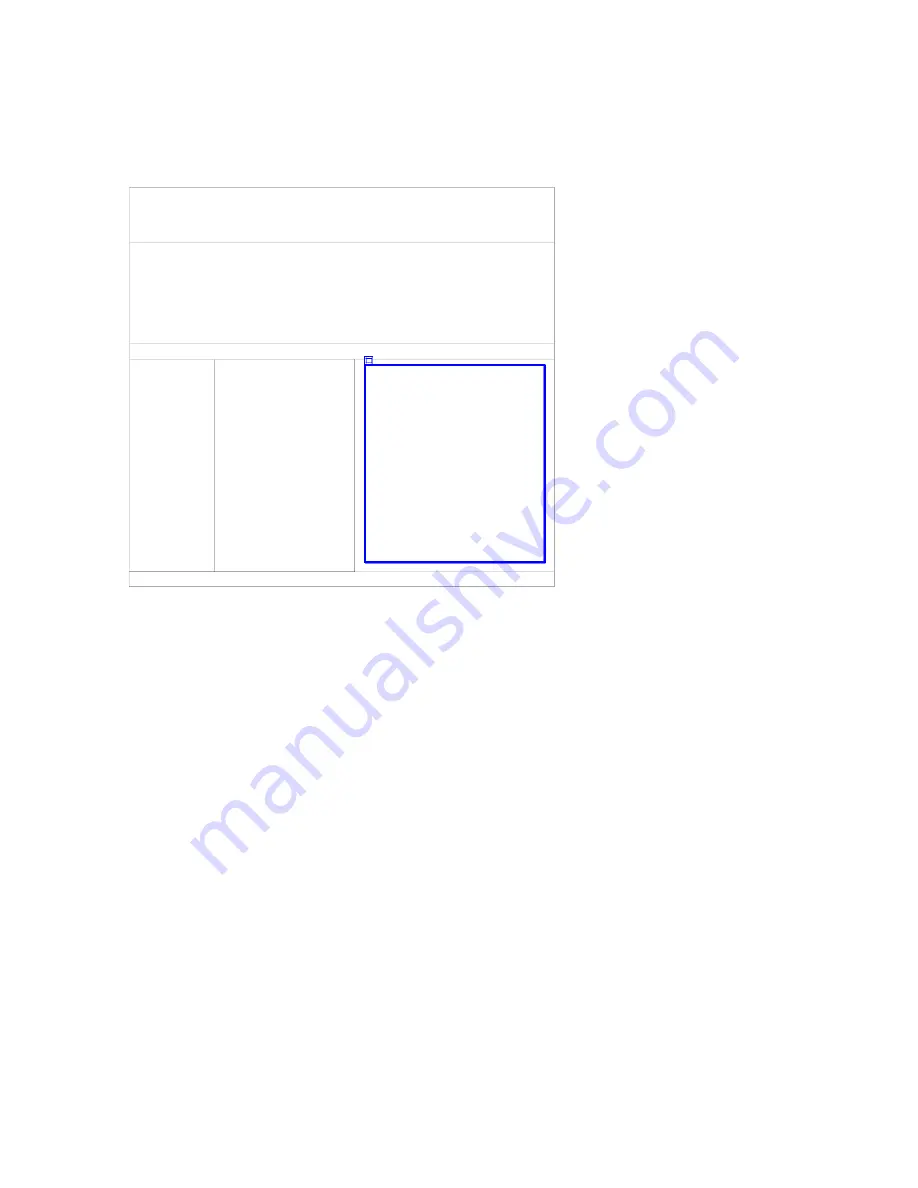
Insert layers 169
10.
Create one more layer in the center_content layer by clicking Draw
Layer and dragging another layer as the following example shows:
11.
Click the new layer’s selection handle to make sure the layer is selected.
12.
With the new layer selected, do the following in the Property inspector:
■
Click in the Layer ID text box and rename the layer
text.
■
In the Width (W) text box, enter
330px.
■
In the Height (H) text box, enter
350px.
■
Press Enter (Windows) or Return (Macintosh) to apply your last
entry.
Содержание DREAMWEAVER 8-GETTING STARTED WITH...
Страница 1: ...Getting Started with Dreamweaver...
Страница 8: ...8 Contents...
Страница 10: ......
Страница 46: ...46 Dreamweaver Basics...
Страница 48: ......
Страница 128: ...128 Tutorial Formatting Your Page with CSS...
Страница 136: ...136 Tutorial Publishing Your Site...
Страница 138: ......
Страница 189: ...Add a Repeat Region XSLT object 189 3 Select Insert XSLT Objects Repeat Region...
Страница 196: ...196 Tutorial Displaying XML Data...
Страница 216: ......
Страница 230: ...230 Understanding Web Applications...
Страница 236: ...236 Installing a Web Server...
Страница 254: ...254 Setup for Sample ColdFusion Site...
Страница 268: ...268 Setup for Sample ASP NET Site...
Страница 284: ...284 Setup for Sample ASP Site...
Страница 300: ...300 Setup for Sample JSP Site...
Страница 320: ...320 Setup for Sample PHP Site...






























