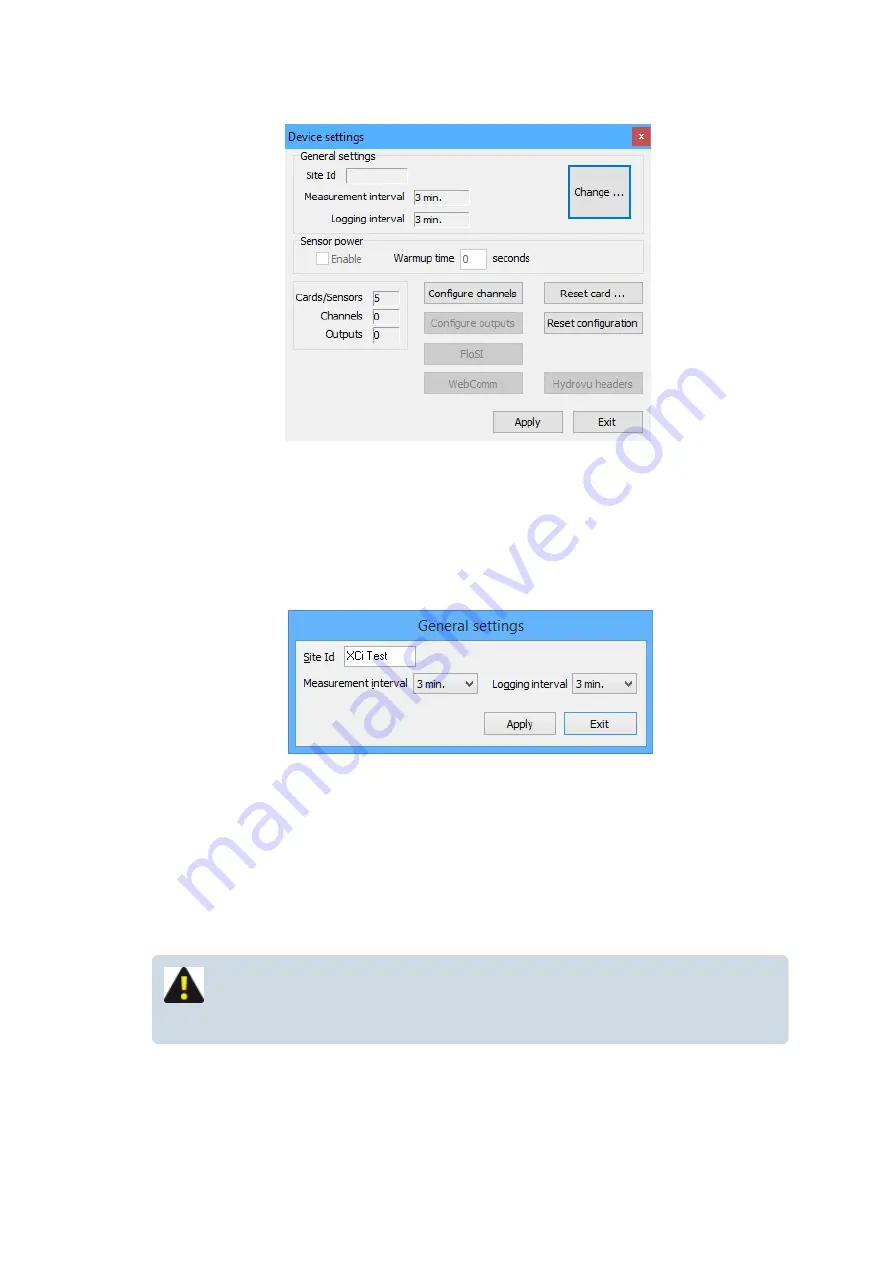
2. Click “
Edit settings
” and the main “
Device Settings
” dialogue box will appear.
Edit general settings
1. The first step is to edit the "
General settings
".
2. From the main “
Device Settings
” dialogue box click “
Change
” and the “
General Settings
” dialogue
box will appear as shown.
3. Type in a "
Site ID
"
Site ID
The “
Site Id
” is a text field used to identify the location of the device. When data is retrieved from the
device, it will be identified by this name. For example, the “
Site Id
” might be the name of the
treatment plant or license number.
NOTE: The instrument’s “Site Id” is required before the configuration can be
applied successfully
4. Select a "
Measurement interval
" and a "
Logging interval
" from the drop-down list boxes.
MACE XCi User Manual - 114 -
Содержание HydroMace XCi
Страница 1: ......
Страница 13: ...MACE XCi User Manual 13...
Страница 19: ...MACE XCi User Manual 19...
Страница 33: ...MACE XCi User Manual 33...
Страница 36: ...MACE XCi User Manual 36...
Страница 167: ...NOTE None of these parameters can be edited MACE XCi User Manual 167...
Страница 182: ...MACE XCi User Manual 182...
Страница 187: ...MACE XCi User Manual 187...
Страница 200: ...NOTE In the example the Net flowrate will be the sum of Flow Rate 1 Flow Rate 2 Flow Rate 3 MACE XCi User Manual 200...
Страница 260: ...5 Tighten all three screws 6 Reconnect the battery cable assembly to the backplane board MACE XCi User Manual 260...
Страница 265: ...MACE XCi User Manual 265...






























