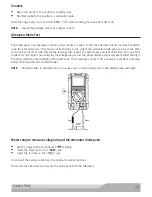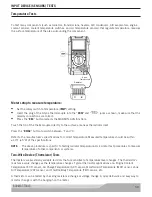800.MACTOOLS
61
Thermistor Voltage Change Test
Black
Red
Meter setup to measure voltage change of a thermistor:
•
Set the rotary switch to voltage ( ) setting.
•
Press the “
DC/AC
” button until “ ” appears on the display.
•
Insert the black lead in the “
COM
” jack.
•
Insert the red lead in the “
” jack.
•
Press the “
REC
” button (selects the MAX.MIN.AVG function).
Disconnect the sensor connector. Connect jumper wires between the connector and the sensor.
Connect:
•
Black test probe to the negative (-) circuit from the sensor.
•
Red test probe to the circuit coming from the power source.
Start the engine. The voltage should change as the temperature changes.
Refer to the manufacturer’s specifications. If the voltage change is not within specifications, check for sources
of excessive resistance before replacing thermistor: poor connectors, connections, or breaks in the wiring.
NOTE:
Temperature can be checked using the meter’s temperature measurement function.