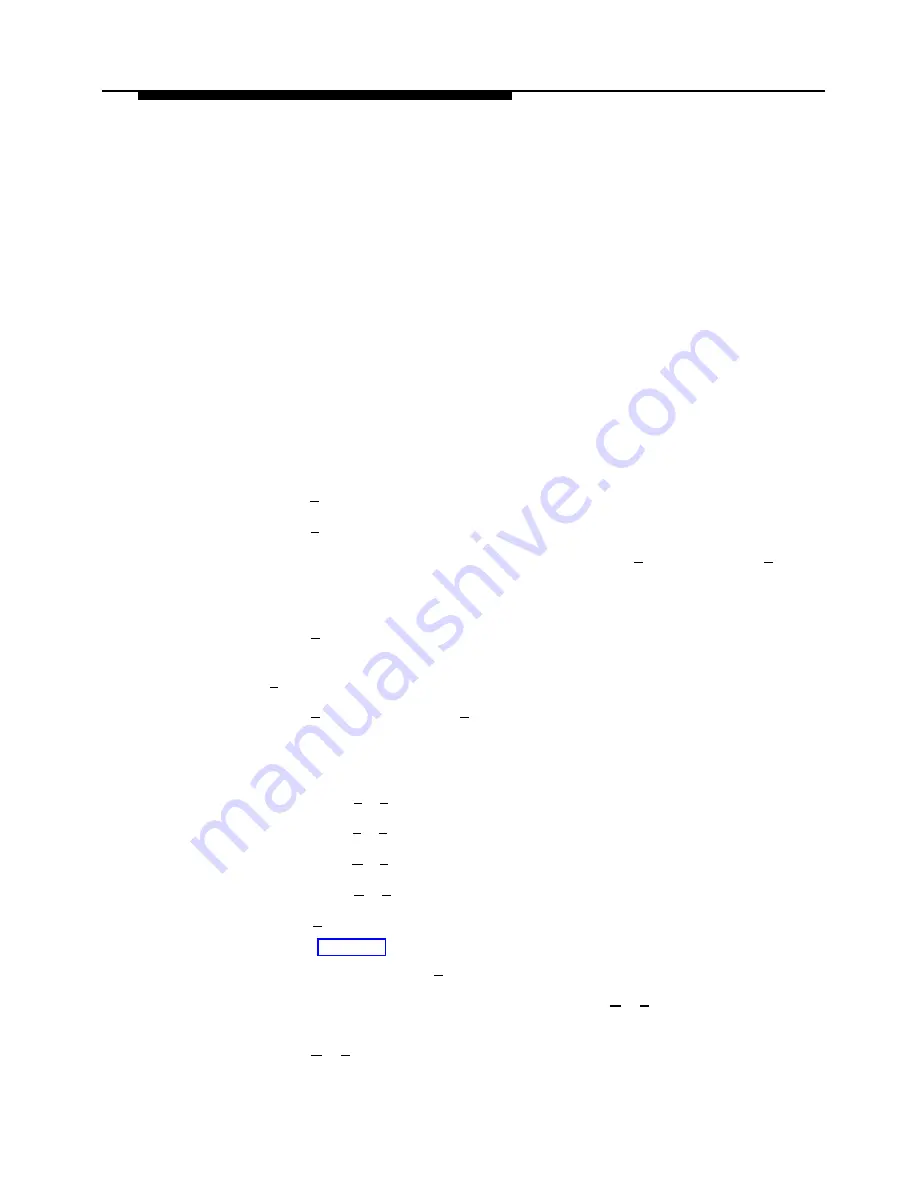
PARTNER MAIL - Initial Programming
■
■
1.
2.
3.
4.
5.
6.
7.
8.
9.
10.
11.
12.
13.
14.
To eliminate background noise, use the handset when recording mailbox
names.
You can assign Guest Mailboxes for users who do not have their own
extensions, but still require mailboxes. Assign a COS of 7, 8, or 9 to an
unused extension from 10 through 57. Assign the first Guest Mailbox to the
highest numbered extension available (e.g., extension 57) and work
backwards toward extension 10 to assign additional Guest Mailboxes. The
PARTNER MAIL system does not attempt to transfer callers receiving
Automated Attendant Service to the extension associated with the Guest
Mailbox. Instead, it transfers callers directly to the Guest Mailbox where they
can leave a message. Guests may log on and retrieve messages from any
touch-tone phone.
Access the Administration Main Menu as described in an earlier section.
The system plays the system programming options.
Press [
4
] to program Mailboxes.
Press [
6
] to modify a Mailbox.
Enter EXTENSION of mailbox being modified and press [
#
]. You can press [
#
]
to program each subsequent mailbox.
If the subscriber's name is not being modified, go to step 11.
Press [
1
] to modify the name.
Use Form A to enter first 4 characters of subscriber’s first or last name and
[
#
].
Press [
9
] to confirm or press [
6
] to cancel the name.
Lift the handset and record the subscriber’s name after the prompt.
Choose:
— Press [
2
] [
3
] to play back, or
— Press [
2
] [
1
] to re-record, or
— Press [
✱
] [
3
] to delete, or
— Press [
✱
] [
#
] to approve the name.
Press [
2
] to change the COS, or go to step 13.
Use the COS Key shown on the previous page as a reference to enter the
COS for the mailbox and [
#
].
When finished programming the first mailbox, press [
✱
] [
#
] and repeat steps 4
through 13 as applicable for each subscriber.
Press [
✱
] [
#
] to return to the Administration Main Menu.
4-30
Modifying Mailboxes
Содержание PARTNER MAIL
Страница 179: ...AT T 585 322 101 Graphics AT T 1988...






























