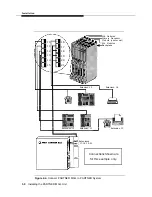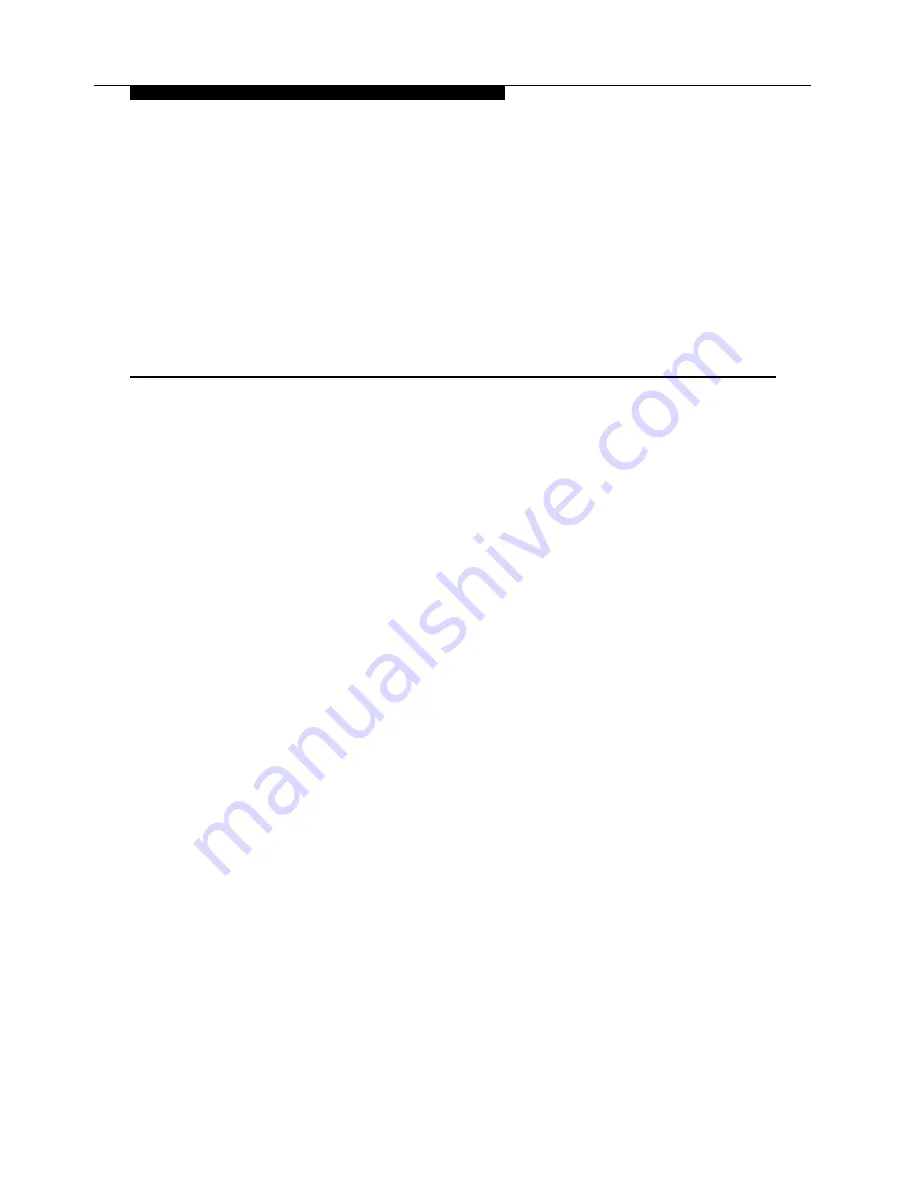
PARTNER II
System Programming
3
Use the procedures in this chapter to program the PARTNER II Release 3
Communications System so that it works with the PARTNER MAIL system as an
integrated unit. When the PARTNER System is installed, it uses factory settings that
reflect the most common usage of the equipment. You can change these settings as
required to customize them for the customer’s site.
You can program the PARTNER System from extension 10 or 11. Since an
extension cannot be in program mode and handle calls at the same time, and since
extension 10 is generally administered as the PARTNER MAIL System Operator's
extension, you may find it more convenient to program from extension 11 while the
receptionist continues to handle calls from extension 10.
System Programming changes settings for the system as a whole, or for individual
lines or extensions. You can also use System Programming to set up dialing
restrictions, define groups, or set up auxiliary equipment, (Refer to PARTNER
®
II
Communication System Release 3 Programming and Use for more information on
the various System Programming options). Refer to the completed PARTNER II
Release 3 System Planner when you are changing system settings, and be sure that
any changes in programming are recorded on the planning forms.
3-1
Содержание PARTNER MAIL
Страница 179: ...AT T 585 322 101 Graphics AT T 1988...