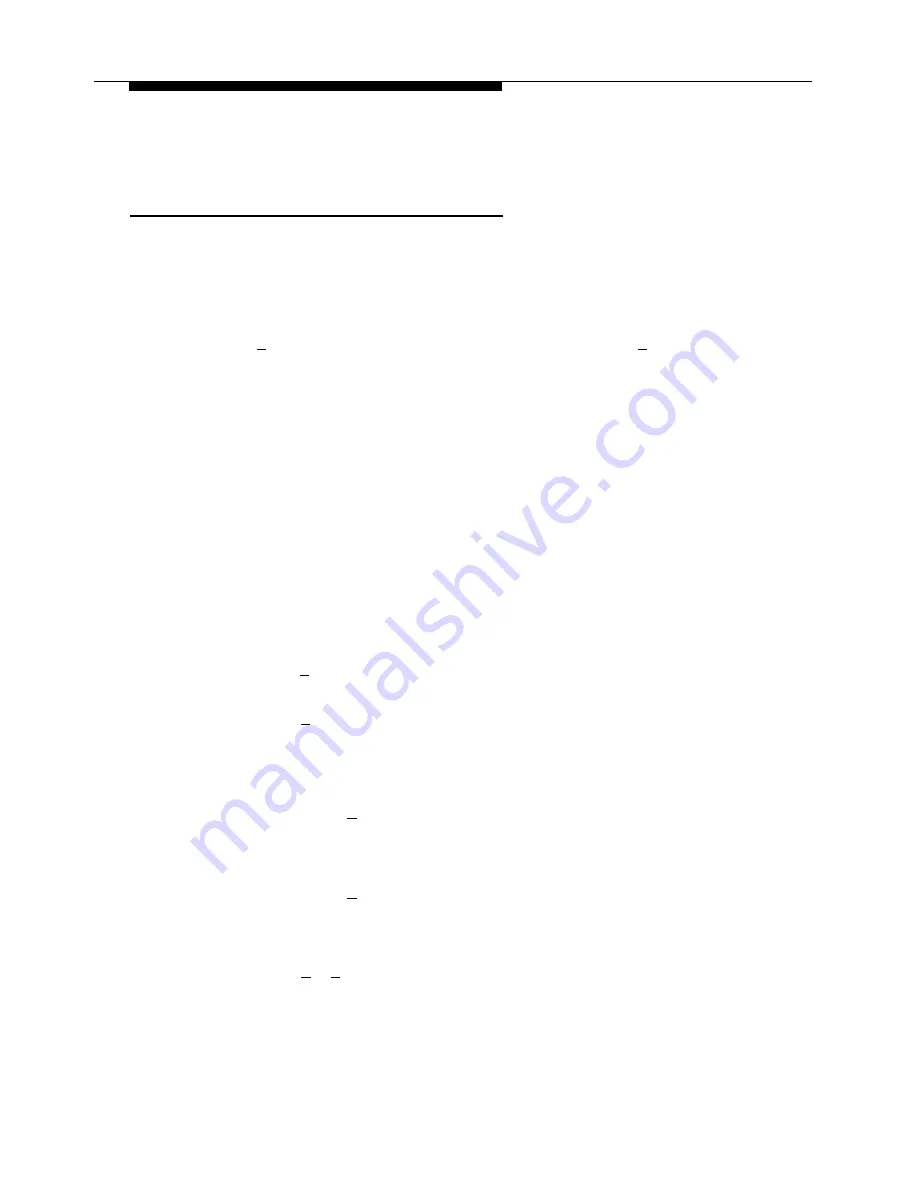
PARTNER MAIL Administration
Changing the Touch-Tone Gate Setting
You may need to alter the scripts for Automated Attendant Day and Night Greetings
depending on the setting of the Touch-Tone Gate (Refer to Form 4). The
Touch-Tone Gate Setting allows subscribers with rotary phones to access the Voice
Mail system and get help immediately.
■
When the Touch-Tone Gate is ON, the greeting must instruct callers to press
[
1
] before the Main Menu plays. If a caller does not press [
1
], the system
transfers the call to the System Operator or connects it to the General Mailbox
depending on the Dial 0 / Timeout option. This provides faster service for
rotary phone users.
■
When the Touch-Tone Gate is OFF, the greeting plays before the system
transfers rotary callers — who cannot use the system — for assistance. The
system transfers rotary callers after playing the menu three times.
■
The Touch-Tone Gate is automatically ON if you administer a fax extension,
and cannot be turned OFF.
■
The factory-setting is OFF.
To change the current setting of the Touch-Tone Gate, change the Touch-Tone Gate
setting on Form 4: Automated Attendant Settings, and follow the instructions below:
1.
2.
3.
4.
5.
Access the Administration Main Menu as described in an earlier section.
The system plays the system programming options.
Press [
3
] for the Automated Attendant.
The Automated Attendant Administration Menu plays.
Press [
5
] to change the Touch-Tone Gate setting.
The current Touch-Tone Gate setting plays.
If a fax extension is administered, gp tp step 5.
Choose:
— Press [
9
] to set the Touch-Tone Gate to ON. (This option only plays if
the Touch-Tone Gate is OFF.) The system plays,
The Touch-Tone Gate is ON
— Press [
6
] to set the Touch-Tone Gate to OFF. (This option only plays if
the Touch-Tone Gate is ON. The system plays,
The Touch-Tone Gate is OFF
Press [
✱
] [
#
] to return to the Automated Attendant Administration Menu.
6-30
Changing the Main Menus
Содержание PARTNER MAIL
Страница 179: ...AT T 585 322 101 Graphics AT T 1988...






























