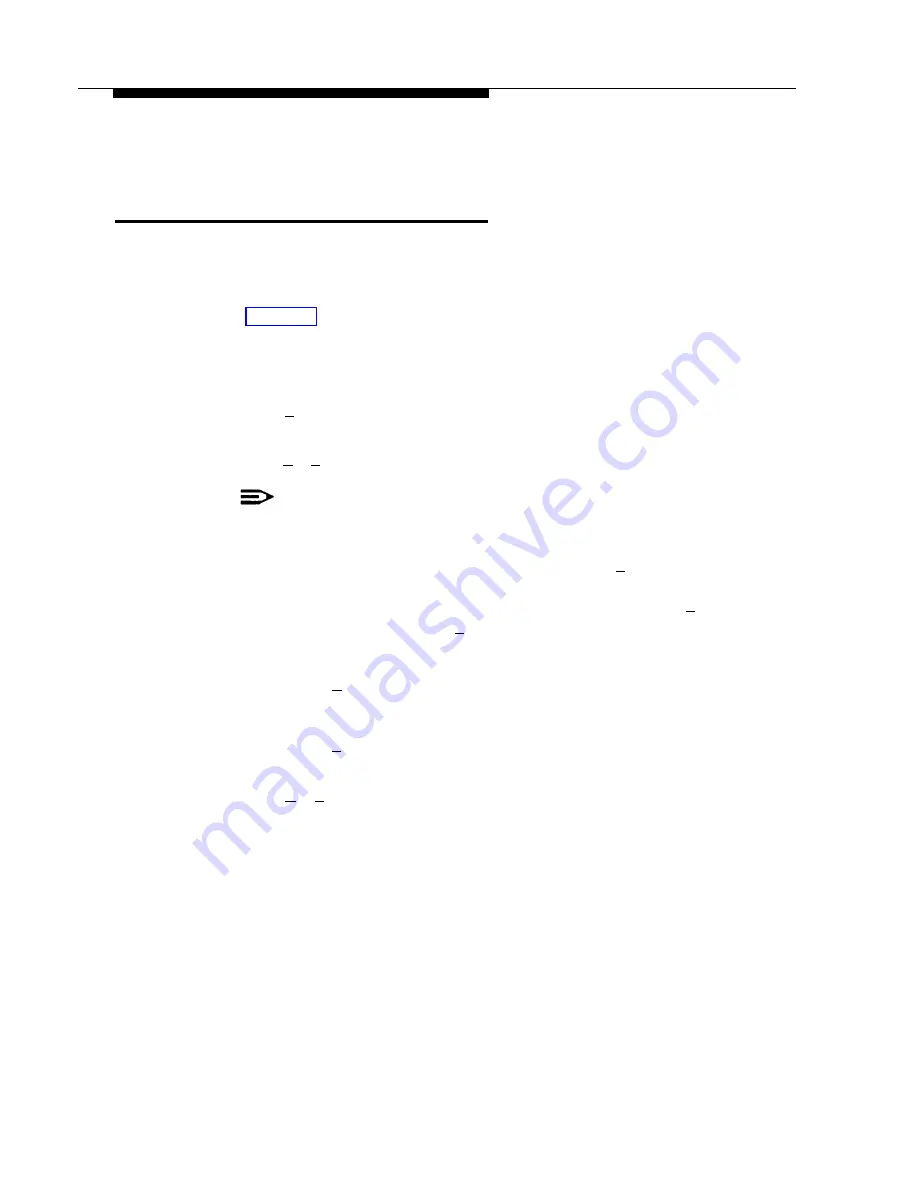
PARTNER MAIL Administration
Deleting a Mailbox
To delete a mailbox assignment, remove the subscriber’s name from Form 1: Voice
Mail Assignments, then delete the mailbox as described below. After deleting a
mailbox, use PARTNER II programming procedure #310 to remove VMS Cover from
the extension, and remove the VMS Cover button programmed for that extension.
Refer to Chapter 3 of this guide for details on how to programm VMS Cover and the
VMS Cover button for an extension.
1 .
Access the Administration Main Menu as described in an earlier section.
The system plays the system programming options.
2 .
Press [
4
] for Mailbox programming.
The Mailbox Administration Menu plays.
3.
Press [
✱
] [
3
] to delete the Mailbox.
NOTE:
Any messages in the Mailbox are lost when a Mailbox is deleted.
4.
Enter the MAILBOX (subscriber’s extension) followed by [
#
].
The system plays the mailbox number and subscriber’s name (if recorded),
the number of messages in the mailbox, and prompts you to press [
9
] to
confirm the deletion, or to press [
6
] to cancel deletion.
5.
Choose:
— Press [
9
] to confirm the deletion of the Mailbox. The system plays,
The Mailbox is deleted.
— Press [
6
] to cancel the deletion of the Mailbox.
The system saves the mailbox and messages.
6 .
Press [
✱
] [
#
] to return to the Mailbox Administration Menu.
The Mailbox Administration Menu plays.
Changing Mailbox Assignments
6-33
Содержание PARTNER MAIL
Страница 179: ...AT T 585 322 101 Graphics AT T 1988...






























