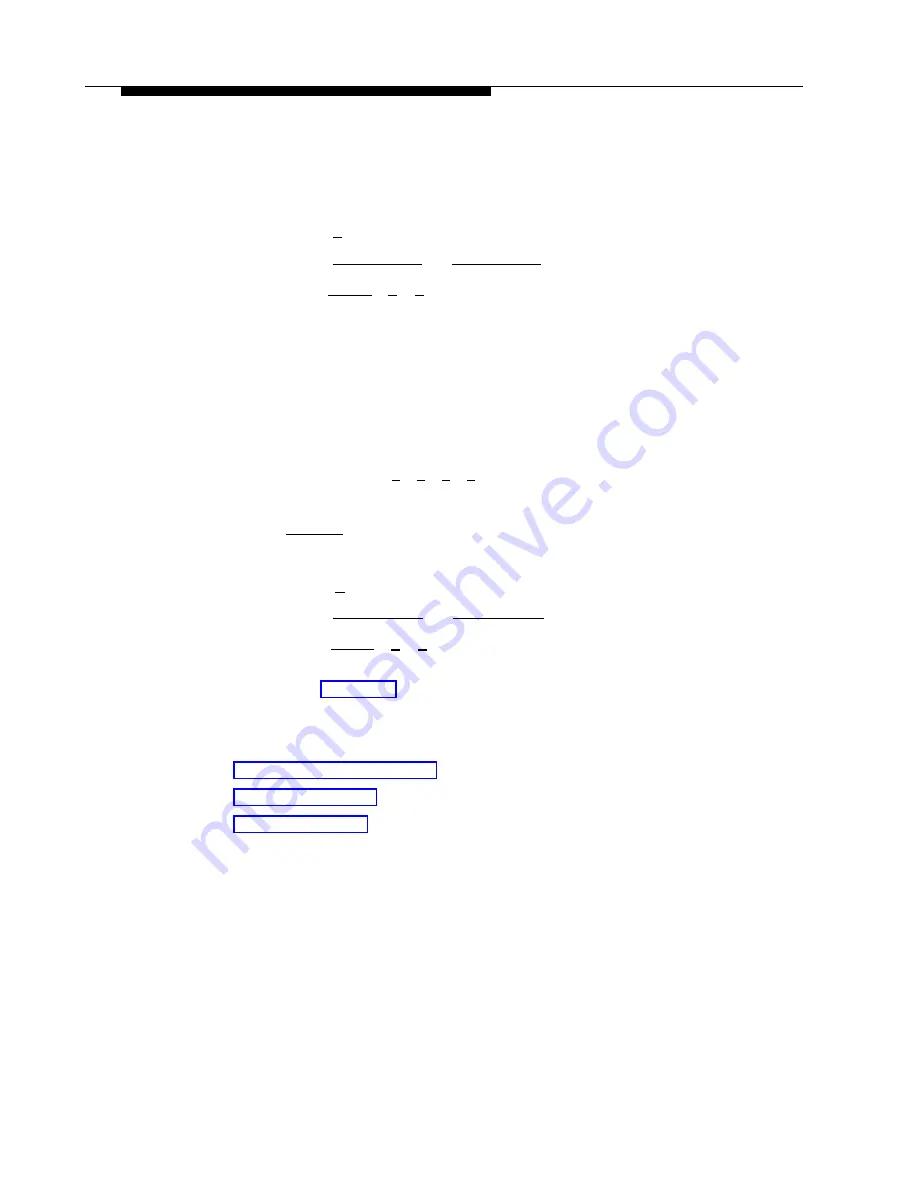
PARTNER II System Programming
5.
Choose:
— Press [
#
] and a system program number to program another feature, or
— Press
[
Next Procedure
]
or
[
Prev Procedure
]
to program another feature, or
— Press
[
Feature
]
[
0
] [
0
] to exit programming.
Assign Automatic Extension Privacy (#304) to the RMD
Use the procedure below to assign Automatic Extension Privacy to the RMD
extension so that users on the same line cannot interrupt RMD transmissions.
1.
Refer to PARTNER II Form B1 to identify the RMD extension.
2.
Access System Programming as described in “Accessing System
Programming” and press [
#
] [
3
] [
0
] [
4
].
3.
Enter the RMD EXTENSION at the
Extension:
prompt.
4.
Press
[
Next Data
]
until the display reads:
1 Assigned.
5.
Choose:
— Press [
#
] and a system program number to program another feature, or
— Press
[
Next Procedure
]
or
[
Prev Procedure
]
to program another feature, or
— Press
[
Feature
]
[
0
] [
0
] to exit programming.
At this point, go to “Chapter 4 — PARTNER MAIL Initial Programming" and perform
all initial programming for the PARTNER MAIL system. After completing the initial
programming, return to this chapter and complete the following as indicated on the
PARTNER II Release 3 System Planning forms:
■
■
■
Initial System Programming
3-7
Содержание PARTNER MAIL
Страница 179: ...AT T 585 322 101 Graphics AT T 1988...






























