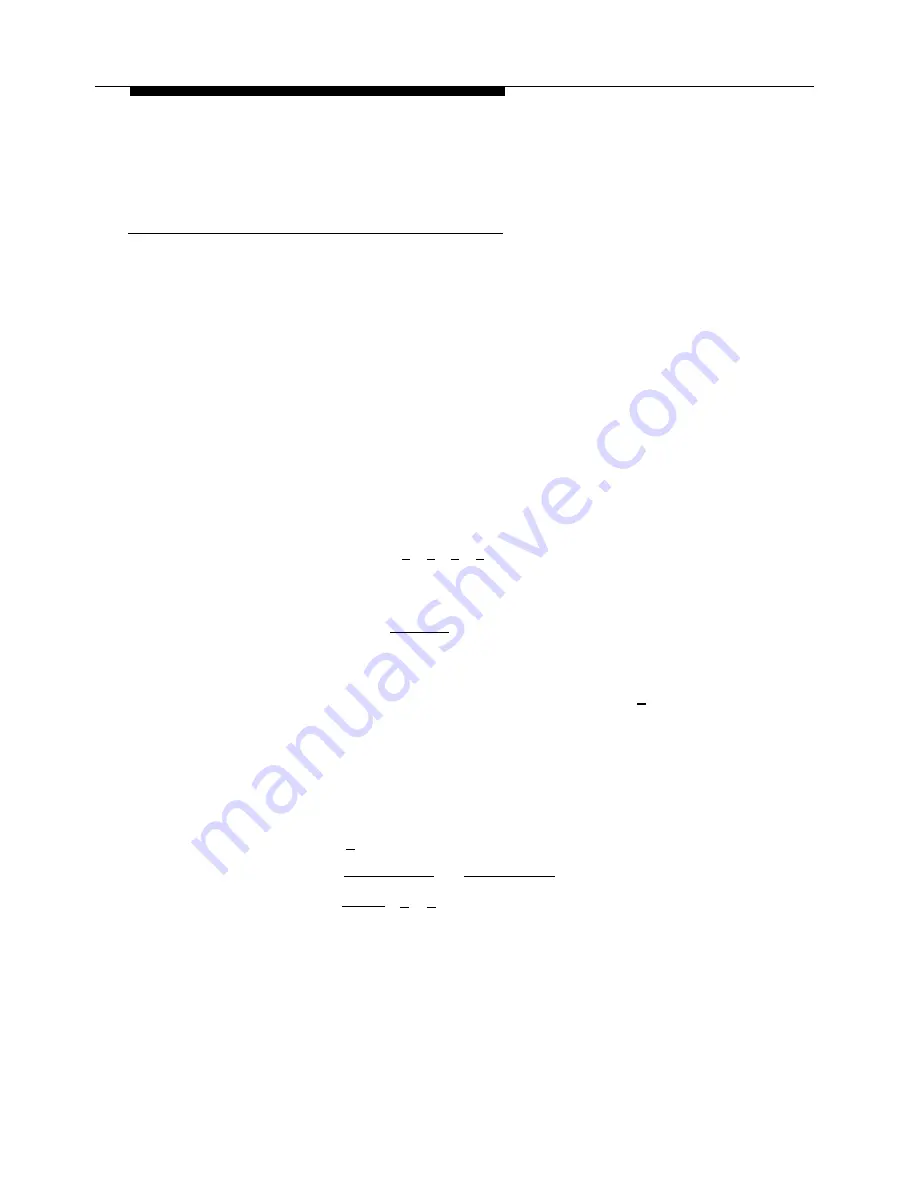
PARTNER II System Programming
Programming Night Service (#503)
Use the procedure below to assign a Night Service Button onto the MLS-model
system phone at the System Operator's extension. Keep the following mind:
■
■
■
■
1 .
2 .
3 .
4 .
5 .
6 .
You can only program a Night Service button on extension 10.
You can only program a Night Service button on an MLS-model system
phone.
You must program Night Service on a button with lights.
Refer to “Night Service Button (#503)” in PARTNER
®
II Communications
System Release 3 Programming and Use for details on how to set up Night
Service.
Locate the “NightSVC” label on PARTNER II Form C (the button programming
template).
Access System Programming as described in “Accessing System
Programming” and press [
#
] [
5
] [
0
] [
3
].
Choose:
— To assign Night Service to the first available button on the system
phone, press
[
Next Data
]
until the display reads:
Night Service
1 Assigned-Ext10
— To assign Night Service to a specific button, press [
3
]. The display
reads:
Night Service
3 Select Button
Press the progammable button with lights indicated on Form C.
Choose:
— Press [
#
] and a system program number to program another feature, or
— Press
[
Next Procedure
]
or
[
Prev Procedure
]
to program another feature, or
— Press
[
Feature
]
[
0
] [
0
] to exit programming.
Label the Night Service button at extension 10.
3-12
Programming Night Service (#503)
Содержание PARTNER MAIL
Страница 179: ...AT T 585 322 101 Graphics AT T 1988...






























