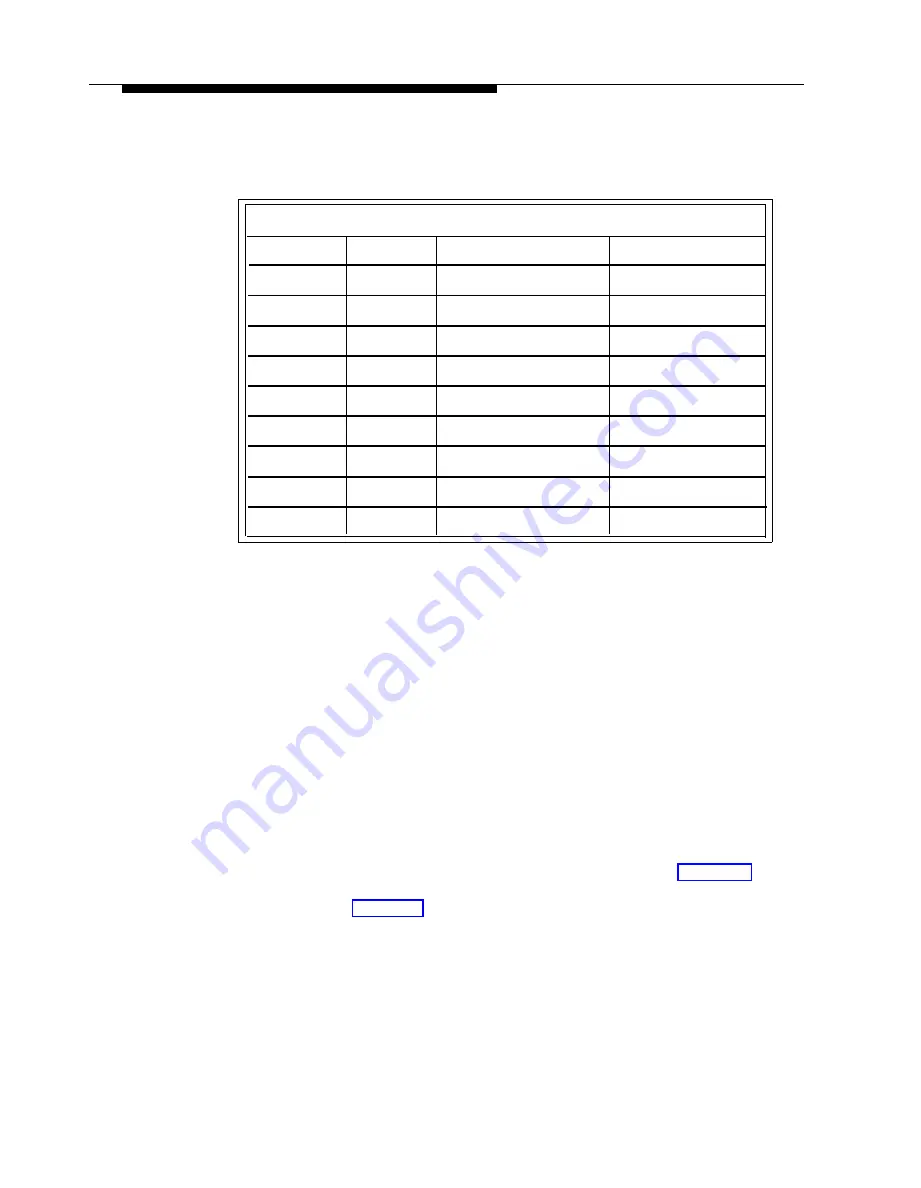
PARTNER MAIL - Initial Programming
COS Key
Class
Mins.
Transfer
Outcalling
1
5
Permitted
Not Permitted
2
✔
10
Permitted
Not Permitted
3
15
Permitted
Not Permitted
4
5
Permitted
Permitted
5
10
Permitted
Permitted
6
15
Permitted
Permitted
7
15
Not Permitted
Not Permitted
8
15
Not Permitted
Permitted
9
60
Not Permitted
Not Permitted
■
■
■
Mins. (Minutes) (10
✔
) — the size of the mailbox.
Transfer Type —
— Transfer Permitted
✔
: The system attempts to transfer the call to
the extension entered by the caller.
— Transfer Not Permitted: The system does not attempt to transfer
the call to the extension entered by the caller. Instead, the
system transfers the caller directly to the extension’s voice
mailbox.
Outcalling (Not Permitted
✔
) — if permitted, and the subscriber
administers outcalling using the Voice Mail Service, the system calls a
designated telephone or pager whenever a new message is left in the
subscriber’s mailbox.
This section contains instructions for entering each subscriber into the PARTNER
MAIL system directory, and for recording each subscriber’s name. See Figure 4-6
for an oveview of the menus used to program Mailboxes. (To create or delete
Mailboxes, refer to the Chapter 6 — System Administration).
■
■
■
Obtain Form 1: Mailbox Assignments, which lists the names of subscribers,
their extension numbers, and COS (if it is different from the factory setting of
2).
Factory Setting: 2
A total of 100 Mailboxes can be created, but a maximum of 40 (for four port
systems) or 20 (for two port systems) is recommended to avoid trafficking
problems.
Modifying Mailboxes
4-29
Содержание PARTNER MAIL
Страница 179: ...AT T 585 322 101 Graphics AT T 1988...































