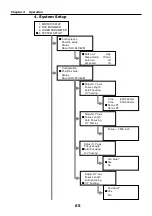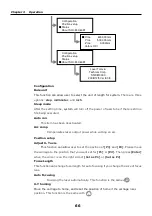Chapter 3 Operation
77
Open the [LTT Product Tools] and select your machine.
Click […] and find your file then click [Send]
You will hear one long beep two short beeps showing that the file transfer has
completed successfully.
3.5.2 System Upgrade
Generally, the file for upgrade will be provided from LTT. The file type is
[*.ice]
.
While upgrade is processing and the power is turned off or the cable is disconnected,
the SLC-M+ may not be upgraded for the moment. If this situation happens, please
contact LTT.
1. Turn off the SLC-M+, and check that the SLC-M is connected with PC through USB
cable.
2. Turn on the SLC-M+ and computer. Press and hold on the control panel right
after turning on SLC-M+ until the following screen appears.
ILS-IIIa
firmware upgrade
V 3.01
READY !!!
Содержание SLC-M+ Series
Страница 8: ...Chapter 1 Safety 7 5 ...
Страница 56: ...Chapter 2 Installation 55 4 Please choose Yes ...
Страница 109: ...Chapter 4 Maintenance 108 Remove the reflection mirror protection cover Clean the mirrors assembly back after clean ...
Страница 112: ...Appendices 111 Appendix 2 Dimensions This section describes the dimensions of SLC M series SLC M series Unit mm ...