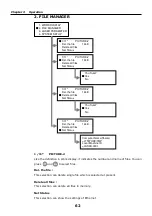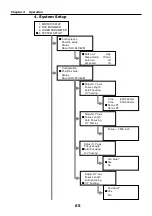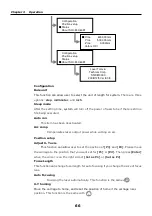Chapter 2 Installation
52
3.
When you see the diagram below, please wait for few minutes.
4. When you see the diagram below, please press the
[Next]
key to go on.
5. When you see the diagram below, please choose a position to install the software,
or use the default value. And press
[Next]
key to go on.
AutoCCD
C:\Program Files\LTTCorp\AutoCCD\
Содержание SLC-M+ Series
Страница 8: ...Chapter 1 Safety 7 5 ...
Страница 56: ...Chapter 2 Installation 55 4 Please choose Yes ...
Страница 109: ...Chapter 4 Maintenance 108 Remove the reflection mirror protection cover Clean the mirrors assembly back after clean ...
Страница 112: ...Appendices 111 Appendix 2 Dimensions This section describes the dimensions of SLC M series SLC M series Unit mm ...