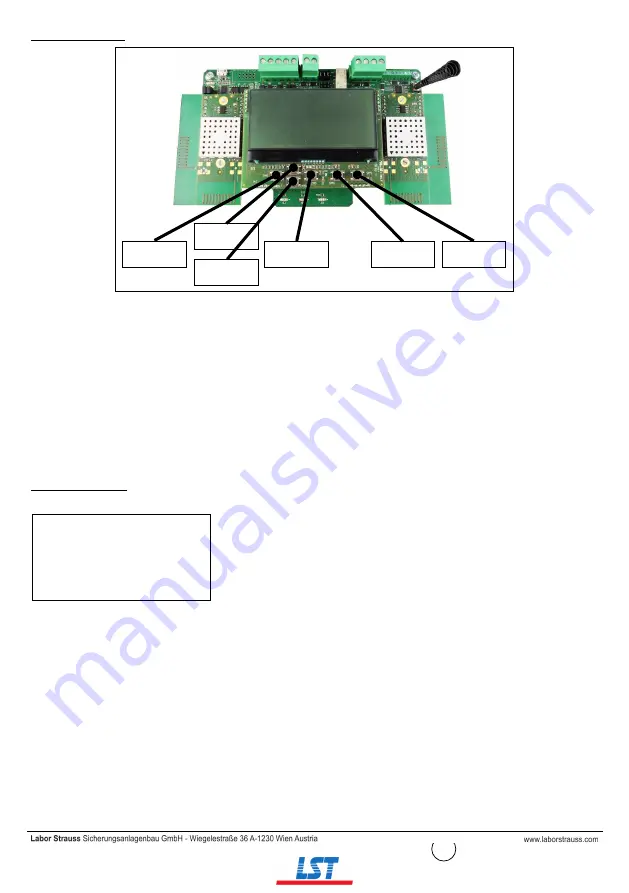
THE USER
’
S KEYPAD
Keypad buttons are:
THE USER
’
S DISPLAY
In a normal condition (no faults and no fire alarms) the display will look like this:
Displayed data has the following meaning:
Exit
Enter
Down
Left
Right
Up
Picture 4
Up
Pulls up the display
’
s menu selection.
If applied to a value, the selected digit is increased.
Down
Pushes down the display
’
s menu selection.
If applied to a value, the selected digit is decreased.
Left
Returns to the previous menu.
If editing a value, sets the cursor to the left digit.
Right
Enters into the next submenu.
Some options require exclusively the
“
Enter
”
key to gain access to the next submenu.
If editing a value, sets the cursor to the right digit.
Enter
Enters into the next submenu.
Confirms the selected setting.
Exit
Returns to the previous menu.
TM
-
W2W
Indicates that this device is a
FI750/RF/W2W
.
Sys: 037
Indicates the number that identifies the Taurus wireless system (system
code); in this case 037.
N: 09/45
“
Network
”
channels; system
-
wide wireless network numbered channels
that are used by this network device to exchange data with the other
network devices of the system; in this example, channel 9 and channel
45 are indicated.
F: 55/25
“
Field
”
channels; local wireless network numbered channels that are
used by this network device to exchange data with local child devices; in
this example, channel 55 and channel 25 are indicated.
Sys: 037
N: 09/45
F: 55/25
TM
-
W2W
5




















