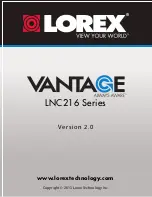196
Troubleshooting
Camera does not appear in Auto Search or Local Search:
• Camera may be on different network than computer. Press
+
next to camera list and
enter the camera ID and password manually. If this does not work, check the network
connection.
Cannot access Web Configure on PC or Mac:
• Camera may be on different network than computer. Connect the camera and
computer to the same network (i.e. the same router), or use a mobile device to
change settings over the Internet.
Bright spot in video when viewing camera at night:
• Night vision reflects when pointing a camera to a window. Move the camera to a
different location.
Содержание LNC216 Series
Страница 2: ......
Страница 213: ......
Страница 214: ......
Страница 215: ......
Страница 216: ...Copyright 2013 Lorex Technology Inc LNC216 Series www lorextechnology com Version 2 0...