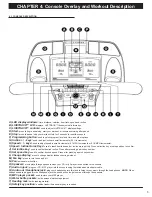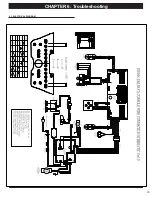9
4.2 diSPLay WiNdOW deSCriPTiONS
diSPLay WiNdOWS
• TIME:
Shown as minutes : seconds. View the time remaining or the time elapsed in your workout.
• DISTANCE:
Shown as miles. Indicates distance traveled.
• INCLINE:
Shown as percent. Indicate the incline of your walking or running surface.
• SPEED:
Shown as MPH or KMPH. Indicates how fast your walking or running surface is moving.
• CALORIES:
Total calories burned.
• HEART RATE:
Shown as BPM (beats per minute). Use to monitor your heart rate (displayed when contact is made with both pulse grips).
• LIVETRACK™ LCD display:
When LIVETRACK™ is activated, the LIVETRACK™ information is displayed in this window. Use the four
buttons underneath the display to change display information.
CHaPTer 4: Console Overlay and Workout description