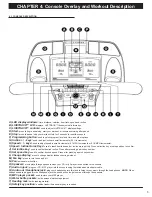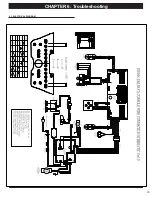20
CHaPTer 6: Troubleshooting
iNCLiNe mOTOr iSSUeS
1) SYMPTOM:
a. The incline motor operates in the opposite direction as requested.
b. The incline motor is jerky or bobbing.
c. The incline does not operate.
2) SOLUTION:
a. Enter Engineering Mode (See Section 5.1), and scroll to ENG 0 (Keypad Test).
- Check the incline keypad for function (see if Incline Up registers as up or down). Replace the keypad if needed.
- Check the connection of the incline motor at the MCB.
- Replace the incline motor. If this does not resolve the issue, replace the MCB.
b. Enter Engineering Mode (See Section 5.1), and scroll to ENG 1 (Hardware Test).
- See if the incline is jerky or bobbing during Hardware Test, if it is replace the incline motor.
- If the incline operated correctly during Hardware Test, replace the MCB.
- If neither the incline motor or MCB resolve the issue, replace the console and console cable.
c. Check the connection of the incline motor at the MCB.
- The incline motor cable includes 3 signal terminals and 3 power terminals. The 3 signal terminals (Figure A) show resistance during the
incline range, this means that we can use them to determine Incline VR.
- Use a multi-meter to ohm the the 1st and 3rd pins of the 3 pin incline motor cable. There should be approximately 10K ohms (Figure B).
- Then use a multi-meter to ohm the 1st - 2nd pins (Figure C) and the 2nd - 3rd pins (Figure D), these two ohm values should add up to
approximately 10 ohms.
- If the resistance value is much higher or lower, it means that the Incline VR is damaged, and the incline motor should be replaced.
- If the resistance value equals approximately 10 ohms, replace the MCB.
- If neither the incline motor or MCB resolve the issue, replace the console and console cable.
FiGUre B
FiGUre a
6.5 TrOUBLeSHOOTiNG - iNCLiNe mOTOr iSSUeS
FiGUre d
FiGUre C