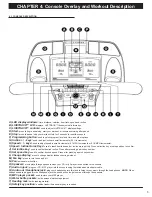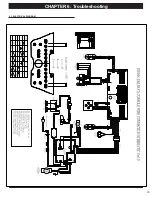18
CHaPTer 6: Troubleshooting
6.3 TrOUBLeSHOOTiNG - NO CONSOLe reSPONSe
THe POWer iS ON, BUT THe KeyS / TOUCHPadS HaVe NO reSPONSe
1) SYMPTOM:
a. The power is on and the console lights up, but there is no response when keys are pressed.
2) SOLUTION:
a. Enter Engineering Mode if possible (See Section 5.1), and scroll to ENG 0 (Keypad Test).
- Check each keypad for function. The console should change as each key is pressed.
- Remove the screws holding the console faceplate to the conosle frame and check the connection of any keypad that is non reponsive.
- Massage the non responsive keypad to warm it slightly with your hands, and then re-test.
- If the keypad still does not respond, replace it.
b. If the non responsive keys will not allow entrance into Engineering Mode:
- Remove the screws holding the console faceplate to the console frame and check the connection of the keypads.
- After checking the connections, re-test the keys for function.
- Massage any non responsive keypad to warm it slightly with your hands, and then re-test.
- If the keypas still does not respond, replace it.
c. If replacing a keypad does not resolve the issue, but Engineering Mode can be entered:
- Enter Engineering Mode (See Section 5.1), and scroll to ENG 1 (Hardware Test).
- Test the various components of the treadmill within Hardware Test.
- If all components operate correctly in Hardware Test, replace the console.
- If all components do not operate correctly in Hardware Test, replace the MCB.
d. If replacing a keypad does not resolve the issue, but Engineering Mode cannot be entered:
- Replace the console.
- If the console does not resolve the issue, replace the MCB.
- If the console and MCB do not resolve the issue, replace the console cable.