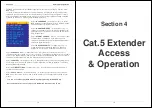Section 1
Introducing the U8/16-IP
6
1.5. Product Features
8/16 port KVM switch in a 1U, 19” rackmount size design
Built-in daisy chain port allows daisy chaining of up to 8 LINDY KVM switches U or P series
to be connected to support up to 128 computers
Local console operation plus optional KVM over IP or KVM over Cat.5 control
Remote mass storage device support for KVM over IP access for version U8/16-IP
Supports all commonly used operating systems
Support for PC, Mac and Sun computers with USB ports
Hot Plug Support - add or remove computers and KVM switches for maintenance without
powering down the switch or the connected computers
High Quality Video – Local console supports display resolutions of up to 1920x1440
No Software Required for local or Cat.5 KVM access - easy PC selection via On Screen
Display Menu, Push Buttons or Keyboard Hot Keys
Provides various Hotkeys (Scroll-Lock/ Caps-Lock/ Num-Lock/ L-Alt/ L-Ctrl/ L-Win/ R-Alt/ R-
Ctrl/ R-Win) for switching computer port and other control functions
Integrated password security protection for up to 8 users + admin with access control list
restrictions for the users
Eight character password protection and search function for server name
Remote IP enterprise security architecture, password protected using encrypted data
transmission either via secured web browser session
Auto Scan Mode for monitoring computers with adjustable scan time from 5~99 seconds
Keyboard status is automatically restored when switching between computers
LED Display for easy status monitoring
Buzzer sound for port switching confirmation
Uses special single connector USB/PS/2 + VGA KVM cables with 15 Way Hi-Density
connectors at the KVM Switch end
Maintains continuous keyboard and mouse emulation
Section 1
Introducing the U8/16-IP
7
1.6. Package Contents
LINDY KVM Switch U8/16 modular KVM switch
Power Adapter
19” Rackmount Kit
KVM Daisy Chain Cable
Utility & Manual CD
Printed Quick Start Guides
1.7. Optional Cables and Accessories (not included)
This KVM switch requires a standard VGA monitor, USB keyboard and mouse for direct
connection to the local console port.
To connect each individual computer to the switch, you will need to purchase special LINDY
KVM system cables as listed below. If the connected computers are PS/2 only then you can use
the PS/2 version P16 and P-XT/-IP series system connection cables.
To connect a USB computer you will require an additional PS/2 female to USB male adapter
available as LINDY part No. 70510.
U8/16, P16, P8/16XT, P16-IP series KVM Cable
with PS/2 only
o
1m
LINDY No. 32510
o
2m
LINDY No. 32506
o
3m
LINDY No. 32507
o
5m
LINDY No. 32508
U8/16 series PS/2 keyboard female to USB male adapter LINDY No. 70510
Daisy Chain Cable (included)
One special HD-15 system KVM daisy chain cable with all pins connected is included with the
switch. This cable must be used to daisy chain multiple U-series KVM switches – standard VGA
cables may not work correctly as not all cables support all pins connected.
U8/16 KVM Cable (15 Way HD Male to 15 Way HD Male + 2x PS/2 Male) + USB Adapter
+ Adapter keyboard PS/2 female
USB A male