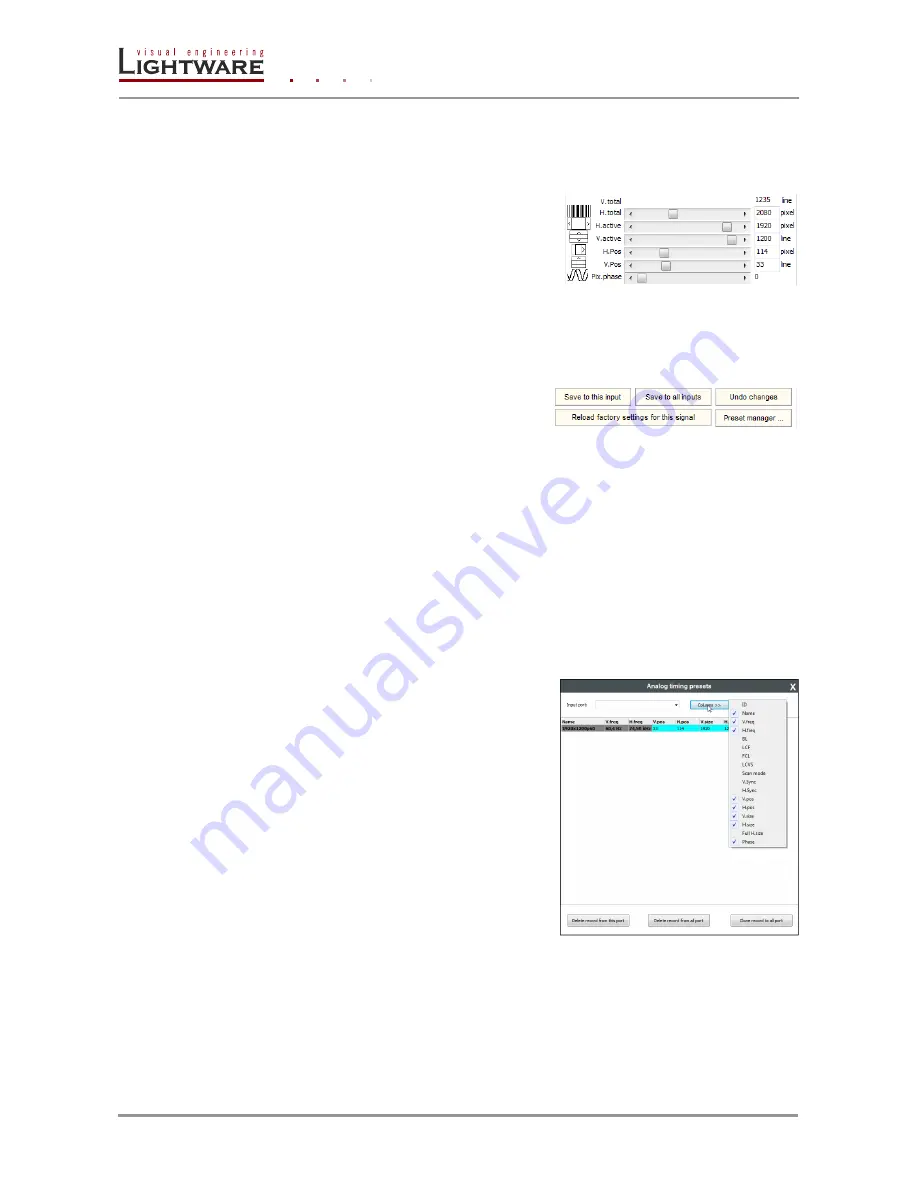
Page 60 / 107
Section 9. Software control
– Using the Lightware Matrix Controller
Analog video timings
V.total:
Total line number of the whole image. (The visible and the blanking area)
H.total:
Total pixel number of the whole image. (The visible and the blanking area)
H.active:
Pixel number of the visible image.
V.active:
Line number of the visible image.
H.Pos and V.Pos:
Horizontal and vertical
position values specify the location of the visible
area on the sink device. Black border on any side
of the picture can means wrong settings for the position of the visible area.
Pix.phase:
In case of unclear picture changing pixel phase can solve the problem.
Changing the source device or the cable can cause pixel phase shifting.
Presets
User’s settings for analog video timings can be
set into the UMX-OPT-TX150R as presets. One
preset contains the following values which can
be set by the user: H.active, V.active, H.pos,
V.pos and Pix.phase.
Presets can be assigned for each different resolution to the actual or to all inputs.
Save to this input:
Preset assigned for the current resolution will be set to the actual
input.
Save to all inputs:
Preset assigned for the current resolution will be set to all inputs.
Undo changes:
Backup the last saved preset values. If there were no saved values it
sets up the original settings.
Reload factory settings for this signal:
Clear the saved preset for this resolution from
all the inputs, and sets up the original settings.
Preset manager
User can handle the saved values with the built-
in preset manager. Click on the “Preset
manager...” button and a new window will open.
Presets are showed for the actual input port.
Delete record from this port:
Delete the
selected preset from only the current port.
Delete record from all ports:
Don’t need to
open every preset manager for each input port to
delete an unwanted preset. Just click the “Delete
record from all ports” button. Never mind if the
selected preset has different number in the other
input properties list, because the device search
by the current resolution.
Clone record to all port:
Don’t need to reload
the saved values and save to all port. It can be
done with only one step. Just select the
desired preset and click the “Clone record to all
port” button.
Columns:
User can select which fields will be shown for the saved presets. The default
fields are: Name, V.freq, H.freq, V.pos, H.pos, V.size, H.size and Phase.
Info:
Analog timing presets ca
n be saved only for the analog input port so „Delete record from
all ports” and „Clone record to al port” buttons are kept for compatibility reasons.
Содержание UMX-OPT-TX150R
Страница 1: ...UMX OPT TX150R User s Manual ...
Страница 2: ......






























