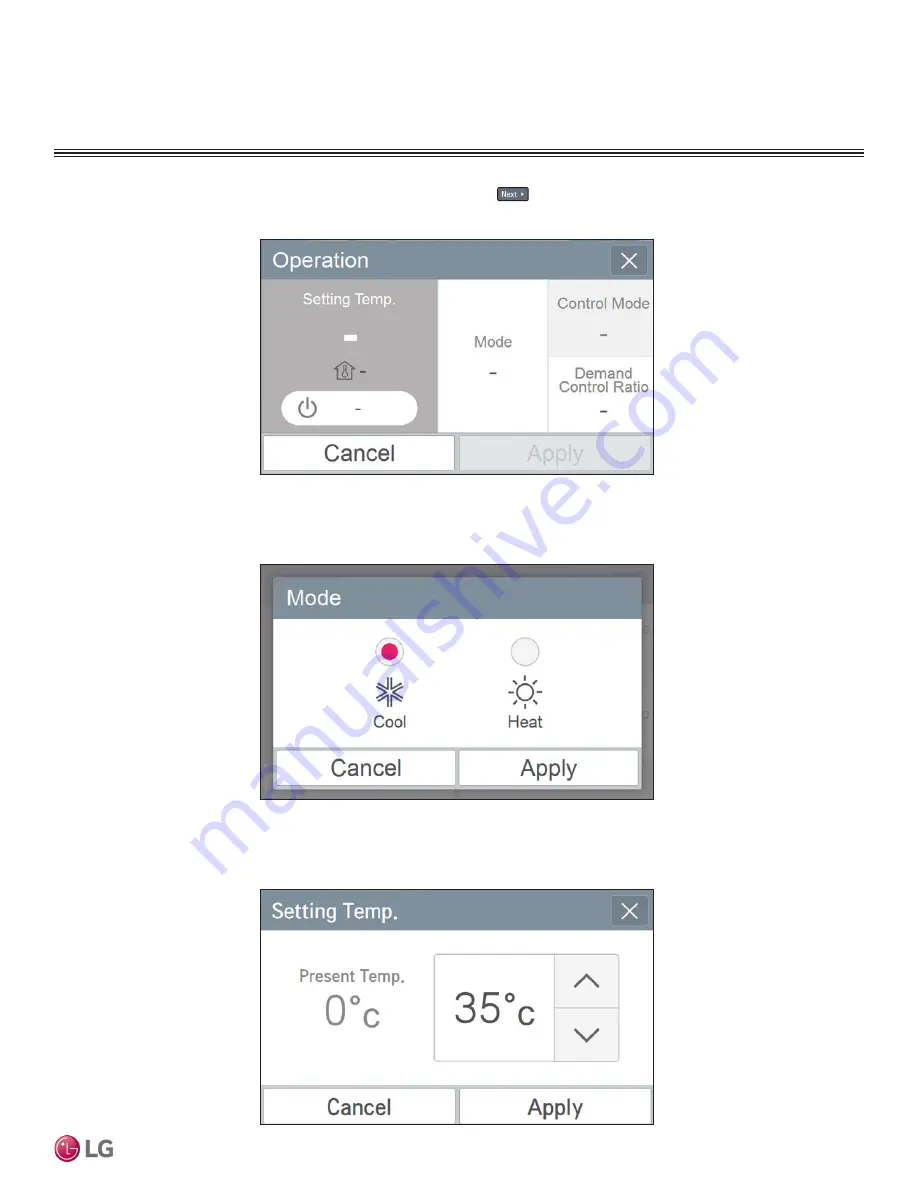
65
Control
Due to our policy of continuous product innovation, some specifications may change without notification.
©LG Electronics U.S.A., Inc., Englewood Cliffs, NJ. All rights reserved. “LG” is a registered trademark of LG Corp.
HMI SCREENS
3. After the input of the basic information, if you press
button, a screen to set the detail
information is displayed.
①
When you press the mode area, a popup window to select the mode is displayed. Select the
operation mode to use the schedule operation, and press Apply button. If Cancel is pressed,
the previous setting is maintained.
②
When you press the area where the set temperature is displayed, a popup window to input
the temperature setting is displayed. Set the temperature to use, and press Apply button. If
Cancel is pressed, the previous setting is maintained.






























