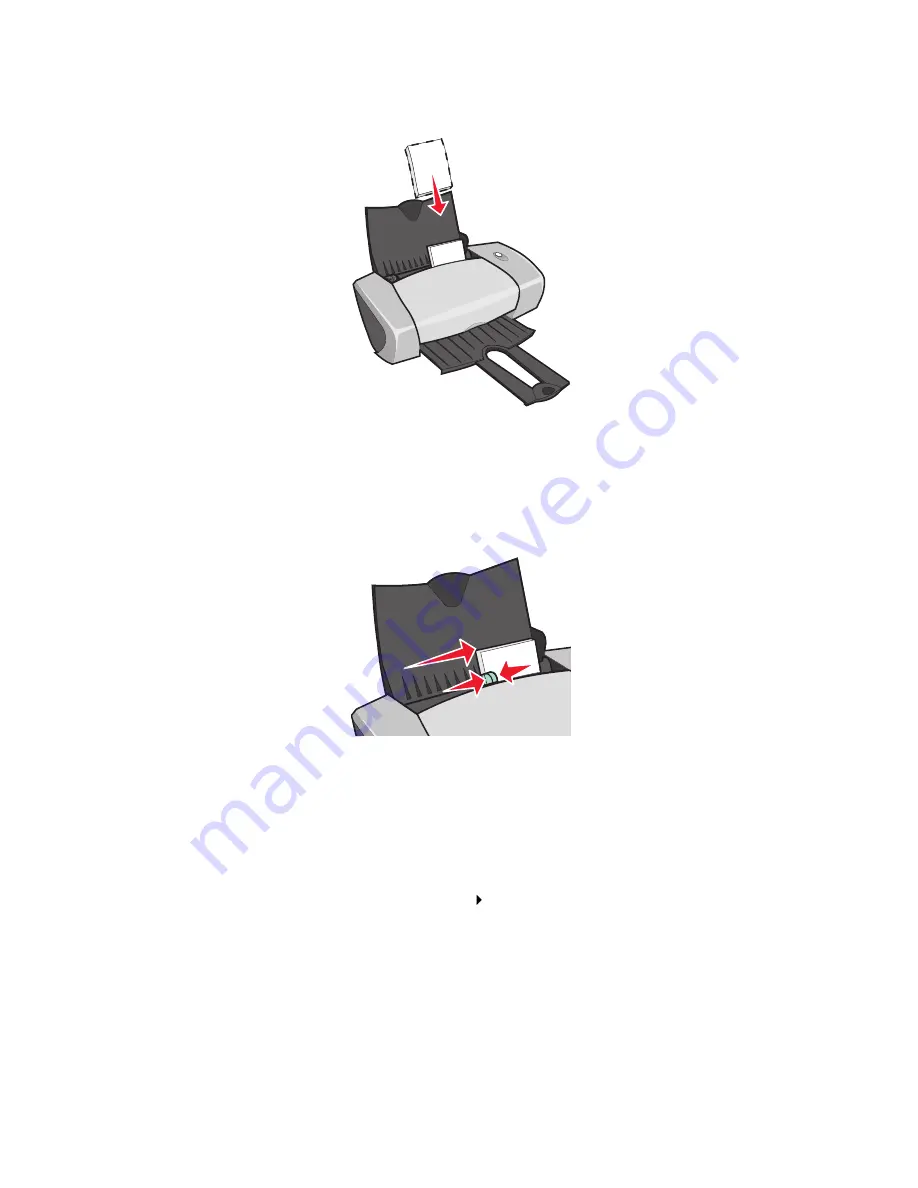
Printing cards
20
•
Load the cards vertically against the right side of the paper support.
•
Make sure your cards are not used or damaged.
•
Make sure the print side is facing you.
•
Do not force the cards into the printer.
•
Squeeze and slide the paper guide to the left edge of the cards.
Note: If you are using Letter size paper, adjusting the paper guide may not be necessary.
Step 2: Customize the print settings
1
Choose a paper size and orientation:
a
From the software program, choose File
Page Setup.
b
From the Paper Size pop-up menu, choose a card size.
c
From Orientation, click the portrait or landscape icon.
d
Click OK.
Содержание Z600
Страница 67: ...67 Japanese VCCI notice ...
















































