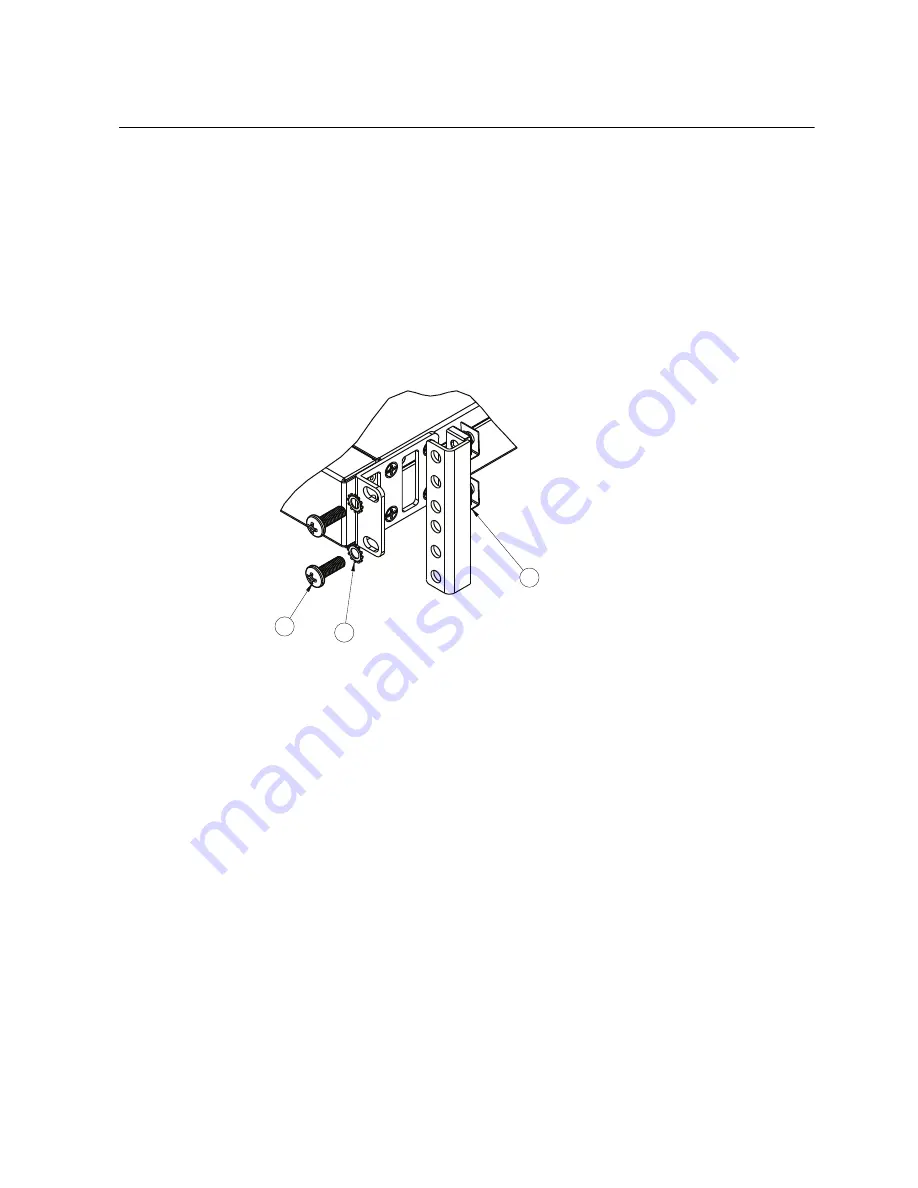
© Copyright Lenovo 2017
Chapter 4: Removing and Replacing Components
67
Removing the NE1032T from a Standard Equipment Rack
This
section
describes
how
to
remove
the
NE1032T
from
a
standard
19
‐
inch
equipment
rack.
For
information
about
removing
the
switch
from
other
supported
racks,
see
the
appropriate
section
in
this
chapter.
To
remove
the
NE1032T
from
a
standard
rack,
complete
the
following
steps:
1.
Disconnect
all
external
cables.
2.
If
the
air
‐
duct
option
has
been
installed,
remove
it
as
described
in
.
3.
Loosen
and
remove
M6
screws,
washers,
and
clip
nuts
(or
cage
nuts)
to
release
the
switch
unit
from
the
rack.
6
3
4
Содержание ThinkSystem NE1032T
Страница 1: ...Lenovo ThinkSystem NE1032T RackSwitch Installation Guide For Lenovo Cloud Network OS ...
Страница 6: ...6 Lenovo G8296 Installation Guide ...
Страница 14: ...14 NE1032T Installation Guide ...
Страница 18: ...18 NE1032T Installation Guide ...
Страница 19: ... Copyright Lenovo 2017 19 Chapter 2 Switch Components This chapter describes the NE1032T hardware components ...
Страница 32: ...32 NE1032T Installation Guide ...
Страница 78: ...78 NE1032T Installation Guide ...
Страница 94: ...94 NE1032T Installation Guide ...
Страница 100: ...100 NE1032T Installation Guide ...
Страница 120: ...120 NE1032T Installation Guide ...
















































