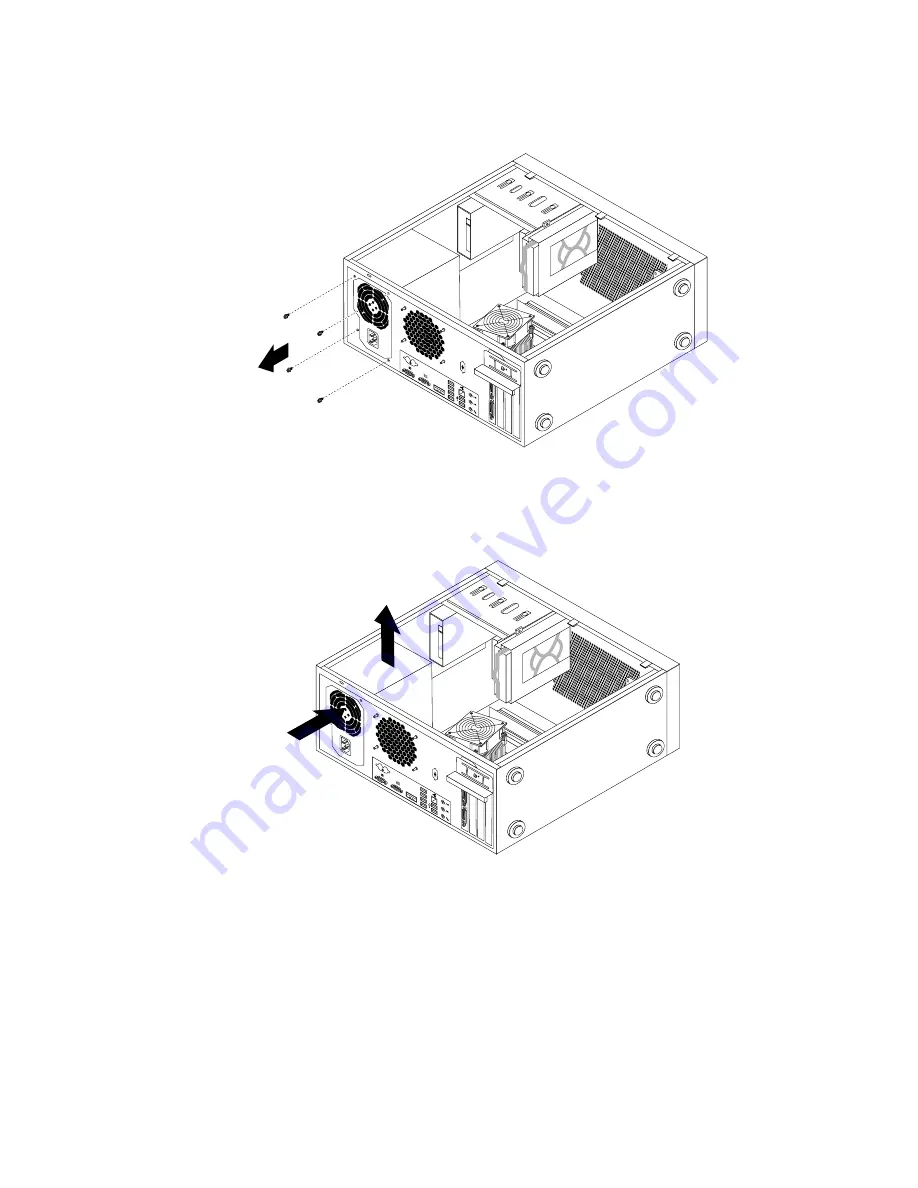
4. Remove the four screws at the rear of the chassis that secure the power supply assembly.
Figure 26. Removing the screws that secure the power supply assembly
5. Slide the power supply assembly a little bit forward and then remove it from the chassis.
Figure 27. Removing the power supply assembly
6. Ensure that the new power supply assembly is the correct replacement.
7. Install the new power supply assembly into the chassis so that the screw holes in the power supply
assembly align with those in the chassis.
8. Install and tighten the four screws to secure the power supply assembly.
Note:
Use only screws provided by Lenovo.
9. Reconnect the power supply assembly cables to the system board and each of the drives.
10. Secure the power supply assembly cables with the cable clips and ties in the chassis.
Chapter 5
.
Replacing FRUs
49
Содержание ThinkSERVER TS130
Страница 1: ...ThinkServer TS130 Hardware Maintenance Manual Machine Types 1098 1100 1105 and 1106 ...
Страница 16: ...12 ThinkServer TS130 Hardware Maintenance Manual ...
Страница 24: ...20 ThinkServer TS130 Hardware Maintenance Manual ...
Страница 30: ...26 ThinkServer TS130 Hardware Maintenance Manual ...
Страница 84: ...80 ThinkServer TS130 Hardware Maintenance Manual ...
Страница 108: ...104 ThinkServer TS130 Hardware Maintenance Manual ...
Страница 126: ...122 ThinkServer TS130 Hardware Maintenance Manual ...
Страница 127: ......
Страница 128: ...Part Number Printed in China 1P P N ...
















































