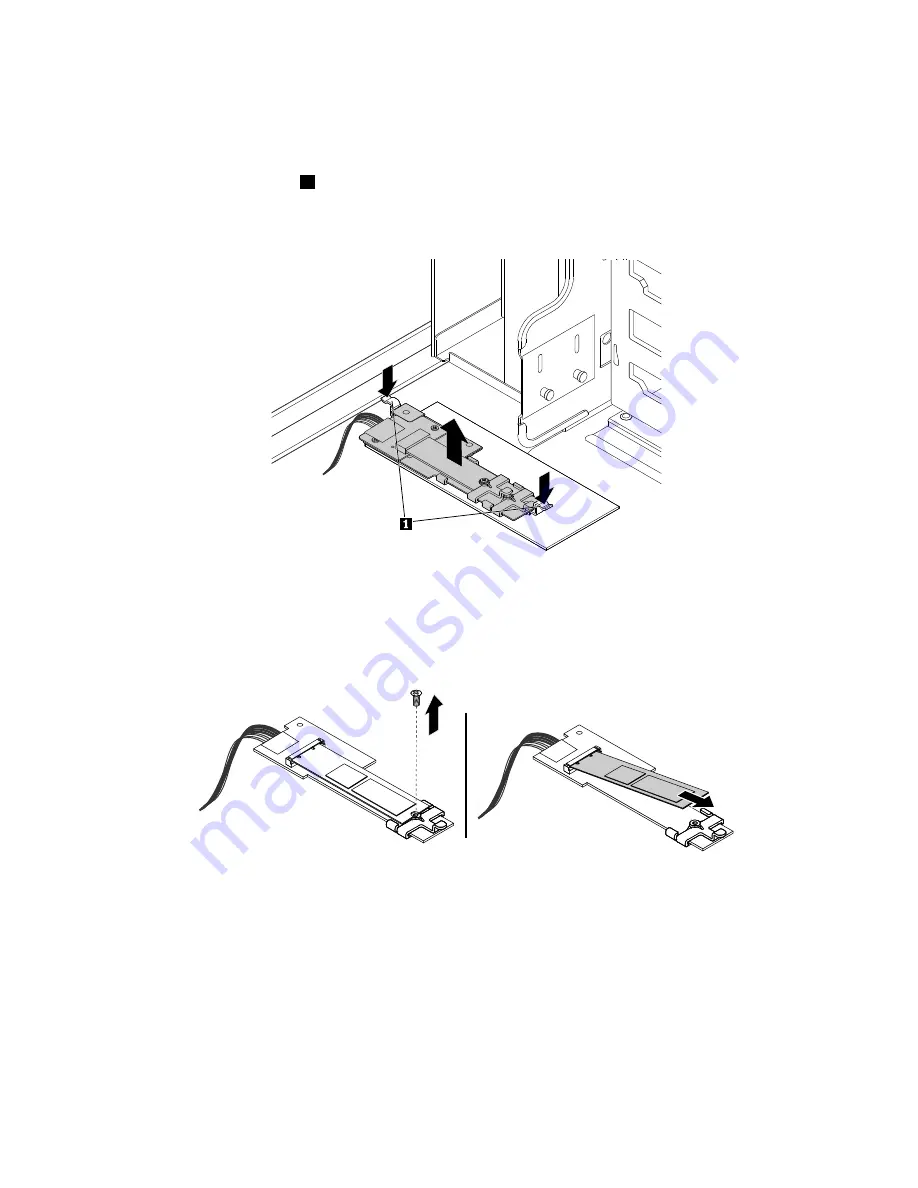
4. Remove the cooling shroud. See “Removing the cooling shroud” on page 73.
5. Remove any parts and disconnect any cables that might impede your operation.
6. Locate the M.2 storage module and disconnect the cables. See “Server components” on page 26.
7. Press the two release tabs
1
and lift the M.2 storage module out of the chassis.
Note:
Carefully handle the M.2 storage module by its edges.
Figure 66. Removing the M.2 storage module
8. Remove the screw that secures the M.2 storage drive. Then, remove the M.2 storage drive.
Figure 67. Removing the M.2 storage drive
9. If you are instructed to return the old M.2 storage module, follow all packaging instructions and use any
packaging materials that are supplied to you for shipping.
What to do next:
• To work with another piece of hardware, go to the appropriate section.
• To complete the removal procedure, go to “Completing the parts replacement” on page 175.
114
ThinkServer TD350 User Guide and Hardware Maintenance Manual
Содержание ThinkServer TD350 70DG
Страница 14: ...xii ThinkServer TD350 User Guide and Hardware Maintenance Manual ...
Страница 18: ...4 ThinkServer TD350 User Guide and Hardware Maintenance Manual ...
Страница 20: ...6 ThinkServer TD350 User Guide and Hardware Maintenance Manual ...
Страница 66: ...52 ThinkServer TD350 User Guide and Hardware Maintenance Manual ...
Страница 192: ...178 ThinkServer TD350 User Guide and Hardware Maintenance Manual ...
Страница 202: ...188 ThinkServer TD350 User Guide and Hardware Maintenance Manual ...
Страница 217: ...guidelines 69 Copyright Lenovo 2014 2015 203 ...
Страница 218: ...204 ThinkServer TD350 User Guide and Hardware Maintenance Manual ...
Страница 219: ......
Страница 220: ......






























