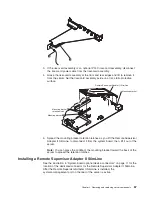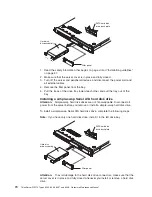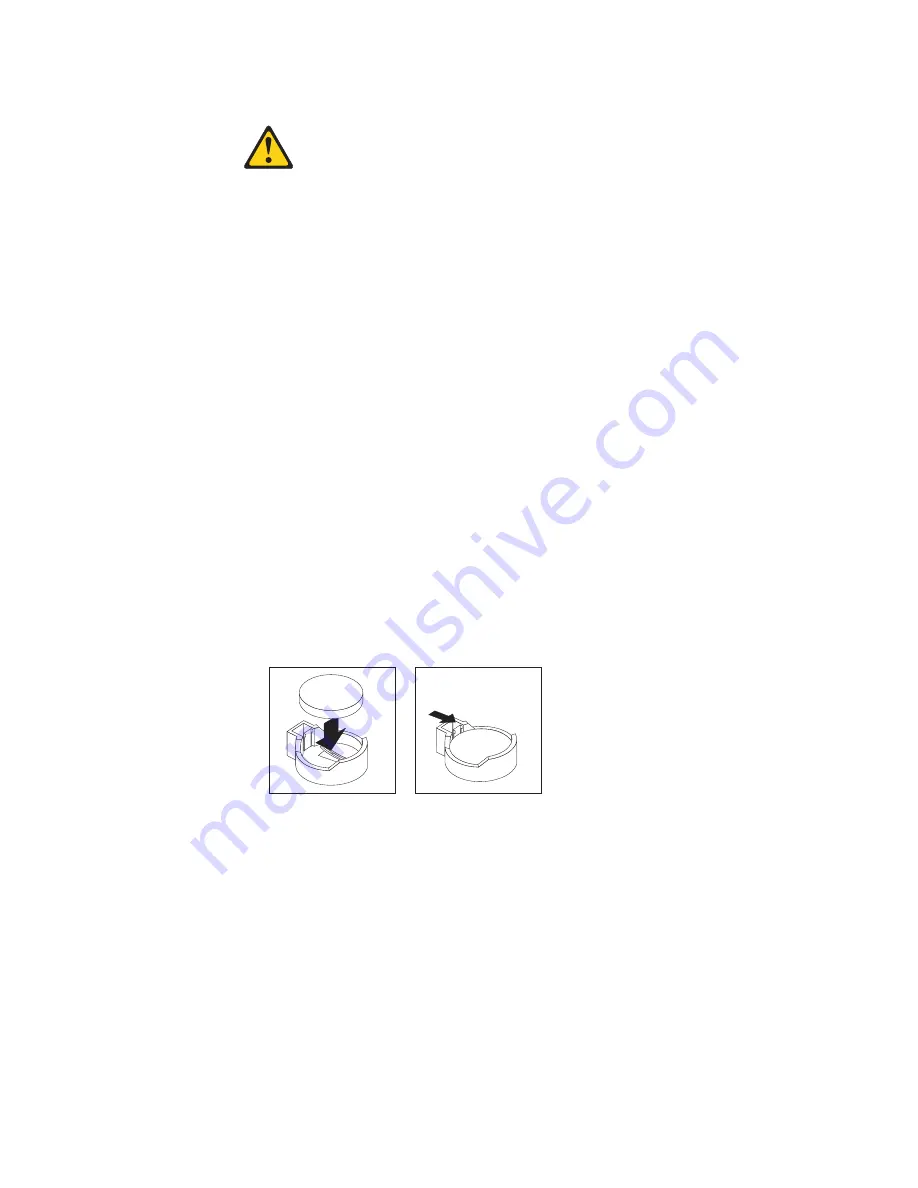
Statement 2:
CAUTION:
When replacing the lithium battery, use only the battery recommended by the
manufacturer. If your system has a module containing a lithium battery,
replace it only with the same module type made by the same manufacturer.
The battery contains lithium and can explode if not properly used, handled, or
disposed of.
Do not:
v
Throw or immerse into water
v
Heat to more than 100°C (212°F)
v
Repair or disassemble
Dispose of the battery as required by local ordinances or regulations.
To install the replacement battery, complete the following steps:
1. Follow any special handling and installation instructions that come with the
replacement battery.
2. Insert the new battery:
a. Orient the battery so that the positive side faces up.
b. Tilt the battery so that you can insert it into the socket on the side opposite
the battery clip.
c. Press the battery down into the socket until it clicks into place. Make sure
that the battery clip holds the battery securely.
3. Make sure that the riser-card assembly is fully seated in the connectors on the
system board.
80
ThinkServer RS110 Types 6435, 6436, 6437 and 6438: Hardware Maintenance Manual
Содержание ThinkServer RS110
Страница 1: ...ThinkServer RS110 Types 6435 6436 6437 and 6438 Hardware Maintenance Manual ...
Страница 2: ......
Страница 3: ...ThinkServer RS110 Types 6435 6436 6437 and 6438 Hardware Maintenance Manual ...
Страница 8: ...vi ThinkServer RS110 Types 6435 6436 6437 and 6438 Hardware Maintenance Manual ...
Страница 18: ...xvi ThinkServer RS110 Types 6435 6436 6437 and 6438 Hardware Maintenance Manual ...
Страница 74: ...56 ThinkServer RS110 Types 6435 6436 6437 and 6438 Hardware Maintenance Manual ...
Страница 238: ...220 ThinkServer RS110 Types 6435 6436 6437 and 6438 Hardware Maintenance Manual ...
Страница 251: ......
Страница 252: ...Part Number 46U0856 Printed in USA 1P P N 46U0856 ...