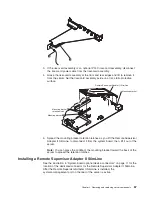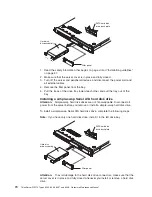a. Disconnect the existing SAS/SATA controller signal cable from the hard
disk drive backplane and from the controller; then, remove the cable from
the server.
b. Route the ServeRAID-MR10i signal cable as shown in the following
illustration and connect it to the hard disk drive backplane.
J8
J9
ServeRAID controller
Hard disc drivebackplane
9. Install the cover (see “Installing the cover” on page 61).
10. Slide the server into the rack.
11. Connect the cables and power cords.
12. Turn on all attached devices and the server.
Removing a Remote Supervisor Adapter II SlimLine
To remove a Remote Supervisor Adapter II SlimLine from the server, complete the
following steps:
1. Read the safety information that begins on page vii and “Installation guidelines”
on page 57.
2. Turn off the server and peripheral devices and disconnect all power cords and
external cables; then, remove the cover.
66
ThinkServer RS110 Types 6435, 6436, 6437 and 6438: Hardware Maintenance Manual
Содержание ThinkServer RS110
Страница 1: ...ThinkServer RS110 Types 6435 6436 6437 and 6438 Hardware Maintenance Manual ...
Страница 2: ......
Страница 3: ...ThinkServer RS110 Types 6435 6436 6437 and 6438 Hardware Maintenance Manual ...
Страница 8: ...vi ThinkServer RS110 Types 6435 6436 6437 and 6438 Hardware Maintenance Manual ...
Страница 18: ...xvi ThinkServer RS110 Types 6435 6436 6437 and 6438 Hardware Maintenance Manual ...
Страница 74: ...56 ThinkServer RS110 Types 6435 6436 6437 and 6438 Hardware Maintenance Manual ...
Страница 238: ...220 ThinkServer RS110 Types 6435 6436 6437 and 6438 Hardware Maintenance Manual ...
Страница 251: ......
Страница 252: ...Part Number 46U0856 Printed in USA 1P P N 46U0856 ...