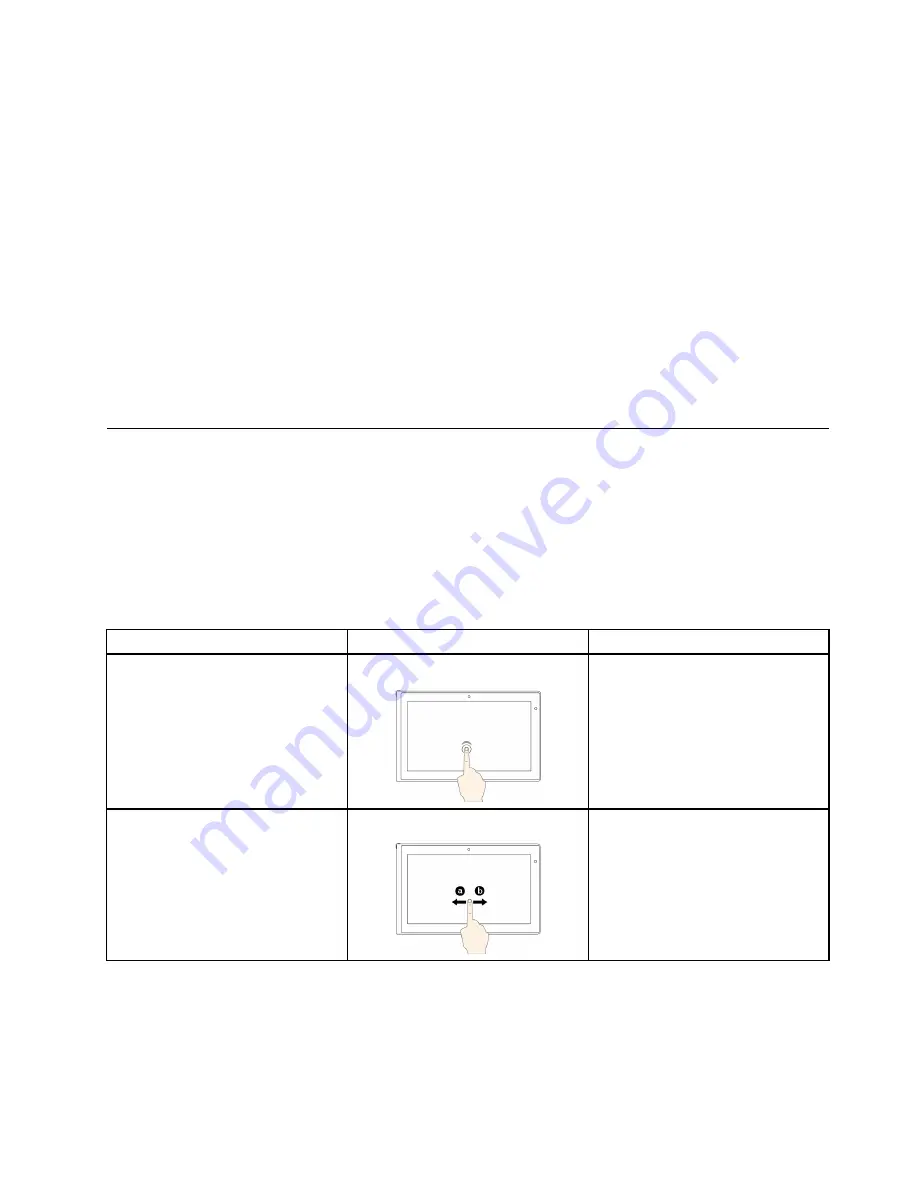
2. Click
Properties
. The Taskbar and Navigation properties window is displayed.
3. On the
Navigation
tab, locate the
Start screen
section, and then do one of the following:
– To set the desktop as your default startup screen, select
When I sign in or close all apps on a
screen, go to the desktop instead of Start
so a check is visible.
– To set the Start screen as your default startup screen, remove the check from the
When I sign in
or close all apps on a screen, go to the desktop instead of Start
checkbox.
4. Click
OK
to save the new setting.
This feature is not available on the Windows 8 operating system.
Print the following sections and keep them with your computer in case you are unable to access this
online help when necessary.
•
“Installing a new operating system” on page 105
•
“Computer stops responding” on page 129
•
Using the multi-touch screen
This topic provides instructions on how to use the multi-touch screen that is available on some models.
Common touch gestures and mouse actions
The following table lists some common touch gestures and the corresponding mouse actions that is
applicable to the Windows 7 operating system, Windows 8 operating system, and Windows 8.1 operating
system.
Note:
Your computer screen might look different from the following illustrations.
Tasks
Touch gestures (touch models only)
Mouse actions
To open an application or perform
an action on an open application,
such as
Copy
,
Save
, and
Delete
,
depending on the application
Tap.
Click.
To scroll through items, such as lists,
pages, and photos
Slide.
Scroll the mouse wheel, move the
scroll bar, or click the scroll arrow.
21
Содержание Thinkpad T440
Страница 1: ...User Guide ThinkPad T440 ...
Страница 6: ...iv User Guide ...
Страница 16: ...xiv User Guide ...
Страница 76: ...60 User Guide ...
Страница 86: ...70 User Guide ...
Страница 110: ...94 User Guide ...
Страница 120: ...104 User Guide ...
Страница 138: ...122 User Guide ...
Страница 144: ...128 User Guide ...
Страница 160: ...144 User Guide ...
Страница 164: ...148 User Guide ...
Страница 170: ...154 User Guide ...
Страница 174: ...158 User Guide ...
Страница 176: ...Ukraine RoHS 160 User Guide ...
Страница 181: ......
Страница 182: ......
Страница 183: ......






























