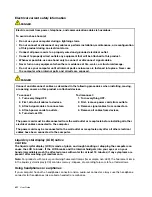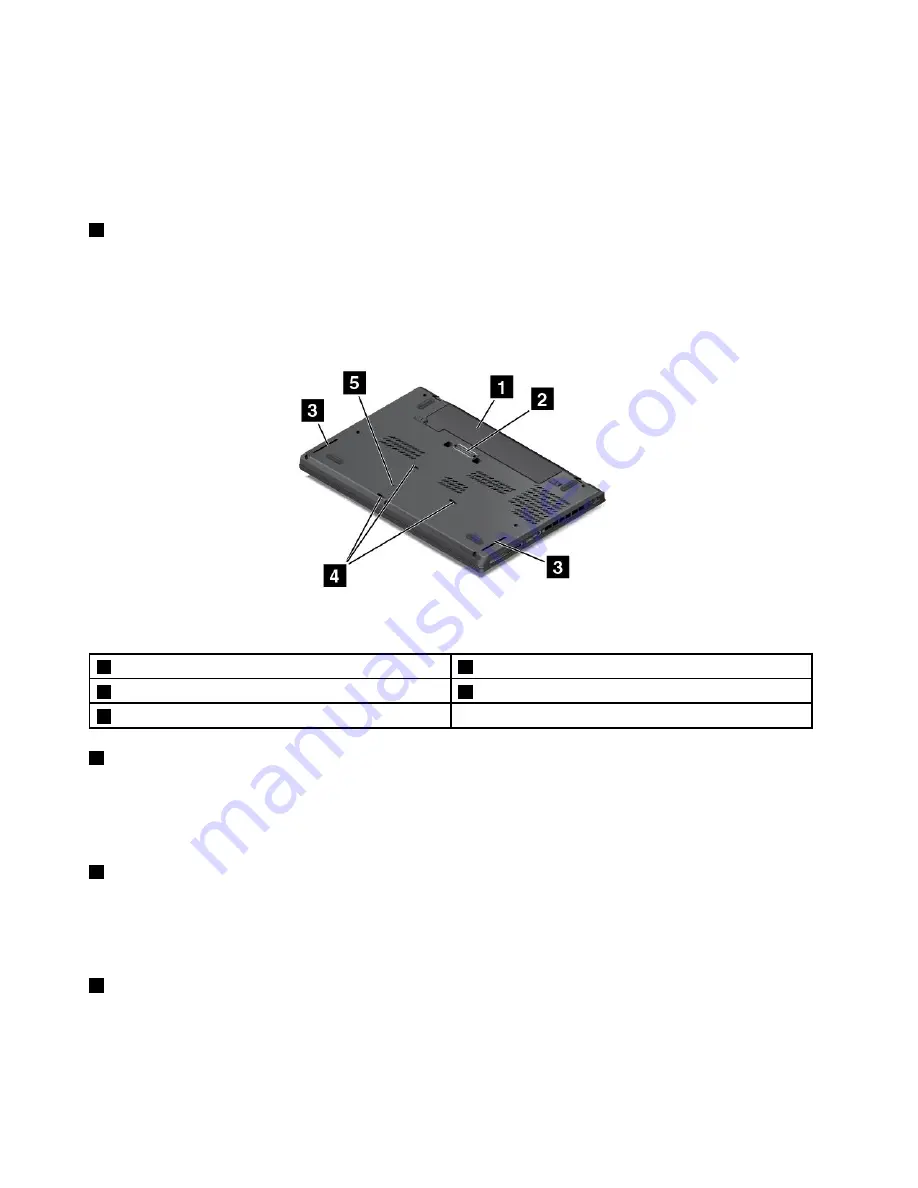
• For Windows 8 and Windows 8.1: Press the Windows key to go to the Start screen. Click
Lenovo
Settings
➙
Power
. Then select the
Enable USB charge from the computer battery even when the
computer is off
check box under Always-on USB.
Attention:
When you attach a USB cable to this connector, ensure that the USB mark is facing upward.
Otherwise the connector might be damaged.
5
Smart card reader slot (on some models)
Your computer might have a smart card reader slot. For more information, see “Using a flash media card
or a smart card” on page 43.
Bottom view
Figure 4. Bottom view
1
External battery pack
4
Keyboard drainage holes
2
Docking station connector
5
Emergency-reset hole
3
Speakers
1
External battery pack
Use the computer with the battery power whenever ac power is unavailable.
You can use the Power Manager program to adjust your power settings as needed. For detailed information,
see the help information system of the Power Manager program.
2
Docking station connector
Depending on the model, the computer might have a docking station connector. You can use the connector
to connect the computer to a supported docking station to extend the computer capabilities when you
are at the office or at home. For more information about the supported docking stations, see “ThinkPad
docking stations” on page 95.
3
Speakers
Your computer is equipped with a pair of stereo speakers.
6
User Guide
Содержание Thinkpad T440
Страница 1: ...User Guide ThinkPad T440 ...
Страница 6: ...iv User Guide ...
Страница 16: ...xiv User Guide ...
Страница 76: ...60 User Guide ...
Страница 86: ...70 User Guide ...
Страница 110: ...94 User Guide ...
Страница 120: ...104 User Guide ...
Страница 138: ...122 User Guide ...
Страница 144: ...128 User Guide ...
Страница 160: ...144 User Guide ...
Страница 164: ...148 User Guide ...
Страница 170: ...154 User Guide ...
Страница 174: ...158 User Guide ...
Страница 176: ...Ukraine RoHS 160 User Guide ...
Страница 181: ......
Страница 182: ......
Страница 183: ......