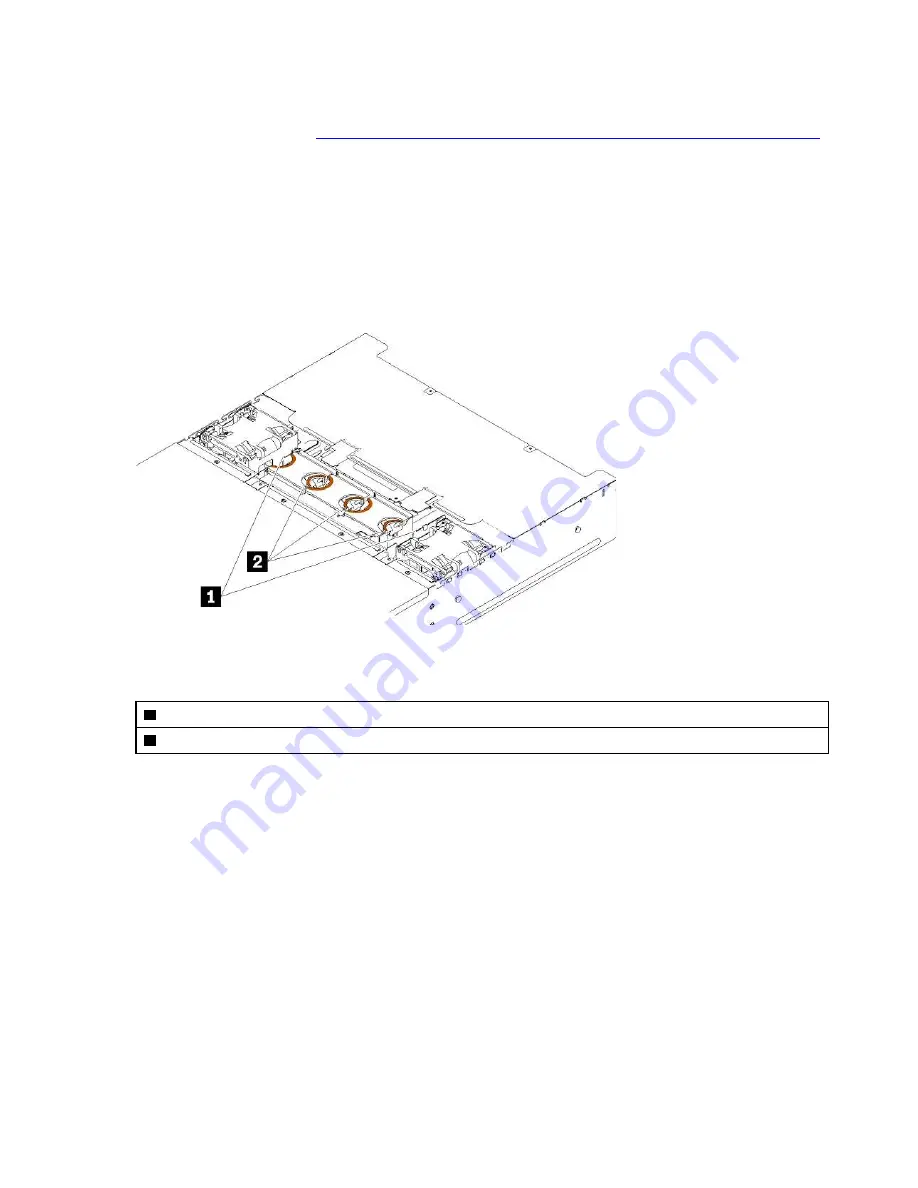
Before removing a fan:
1. Remove the fan cover (see
http://thinksystem.lenovofiles.com/help/topic/7X21/remove_the_fan_cover.html
Attention:
• Static electricity released into internal solution components when the solution is powered on may
cause the solution to halt, which may result in data loss. To avoid this problem, always use an
electrostatic-discharge wrist strap or other grounding system when you work inside the solution with
the power on.
• Replace the failed fan and reinstall the fan cover in three minutes.
2. Identify the failed fan. The following illustration shows locations of fan fault LEDs. When the LED is lit, it
indicates the fan is having operational issues.
Figure 45. Fan fault LEDs
Table 3. Fan fault LEDs
1
80x80x80mm fan fault LEDs
2
60x60x56mm fan fault LEDs
.
Part replacement and maintenance procedures
101
Содержание ThinkAgile CP
Страница 4: ...ii Lenovo ThinkAgile CP Hardware Part Replacement and Component Maintenance Procedures ...
Страница 6: ...iv Lenovo ThinkAgile CP Hardware Part Replacement and Component Maintenance Procedures ...
Страница 8: ...vi Lenovo ThinkAgile CP Hardware Part Replacement and Component Maintenance Procedures ...
Страница 30: ...22 Lenovo ThinkAgile CP Hardware Part Replacement and Component Maintenance Procedures ...
Страница 33: ...Chapter 4 Managing Support Mode 25 ...
Страница 80: ...72 Lenovo ThinkAgile CP Hardware Part Replacement and Component Maintenance Procedures ...
Страница 158: ...150 Lenovo ThinkAgile CP Hardware Part Replacement and Component Maintenance Procedures ...
Страница 160: ...152 Lenovo ThinkAgile CP Hardware Part Replacement and Component Maintenance Procedures ...
Страница 161: ......
Страница 162: ......
















































