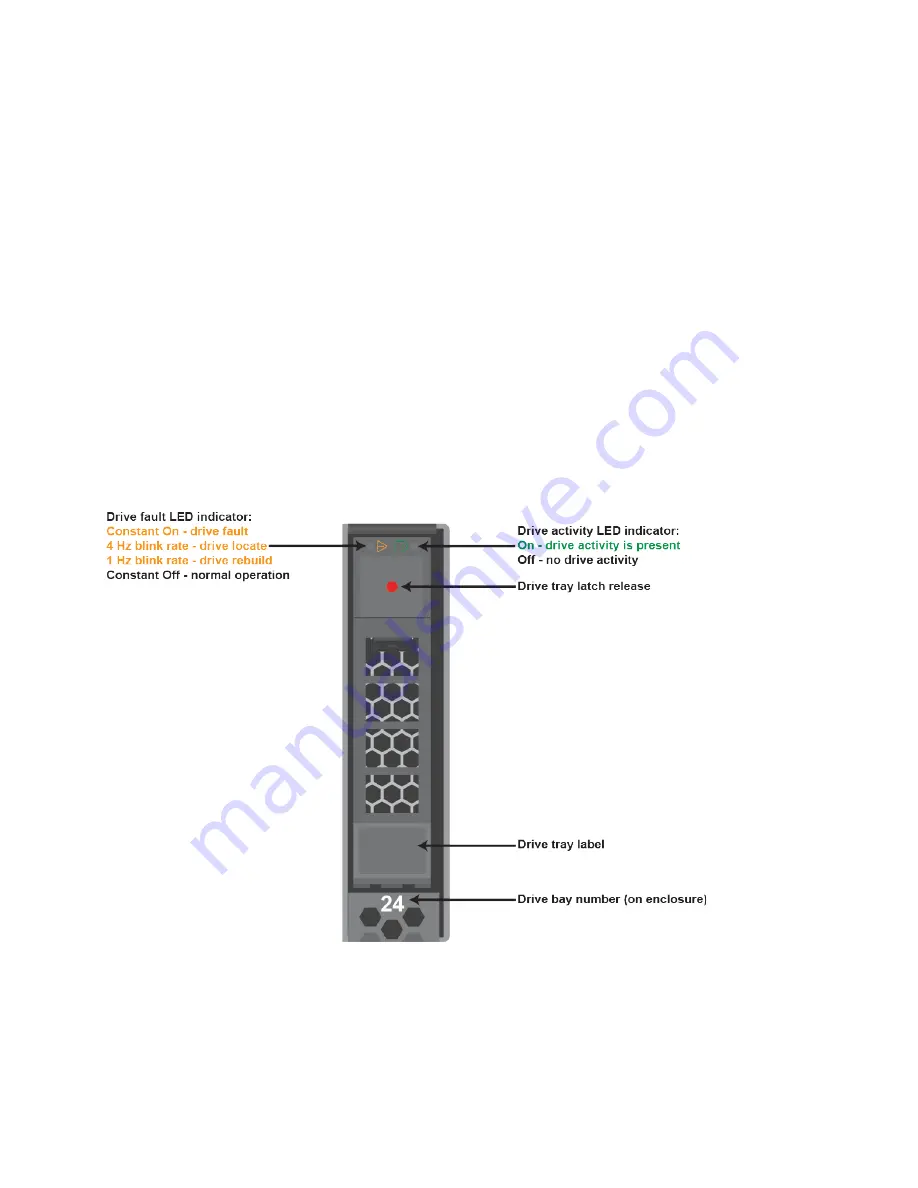
Drive indicators
Storage drives are located in the front of the storage block.
Each drive has two LED indicators:
• Drive activity LED indicator:
– On: drive activity is present
– Off: no drive activity
• Drive error/warning LED indicator:
– Constant On: fault conditions are present
– 4 Hz blink rate (four times a second): locating the drive
– 1 Hz blink rate (once a second): rebuilding the drive
– Constant Off: the drive is operating under normal conditions
Each drive also has the following:
• drive tray label
• drive bay number written on the enclosure
• drive tray latch release
Figure 15. Drive indicators
Part replacement and maintenance procedures
31
Содержание ThinkAgile CP
Страница 4: ...ii Lenovo ThinkAgile CP Hardware Part Replacement and Component Maintenance Procedures ...
Страница 6: ...iv Lenovo ThinkAgile CP Hardware Part Replacement and Component Maintenance Procedures ...
Страница 8: ...vi Lenovo ThinkAgile CP Hardware Part Replacement and Component Maintenance Procedures ...
Страница 30: ...22 Lenovo ThinkAgile CP Hardware Part Replacement and Component Maintenance Procedures ...
Страница 33: ...Chapter 4 Managing Support Mode 25 ...
Страница 80: ...72 Lenovo ThinkAgile CP Hardware Part Replacement and Component Maintenance Procedures ...
Страница 158: ...150 Lenovo ThinkAgile CP Hardware Part Replacement and Component Maintenance Procedures ...
Страница 160: ...152 Lenovo ThinkAgile CP Hardware Part Replacement and Component Maintenance Procedures ...
Страница 161: ......
Страница 162: ......






























