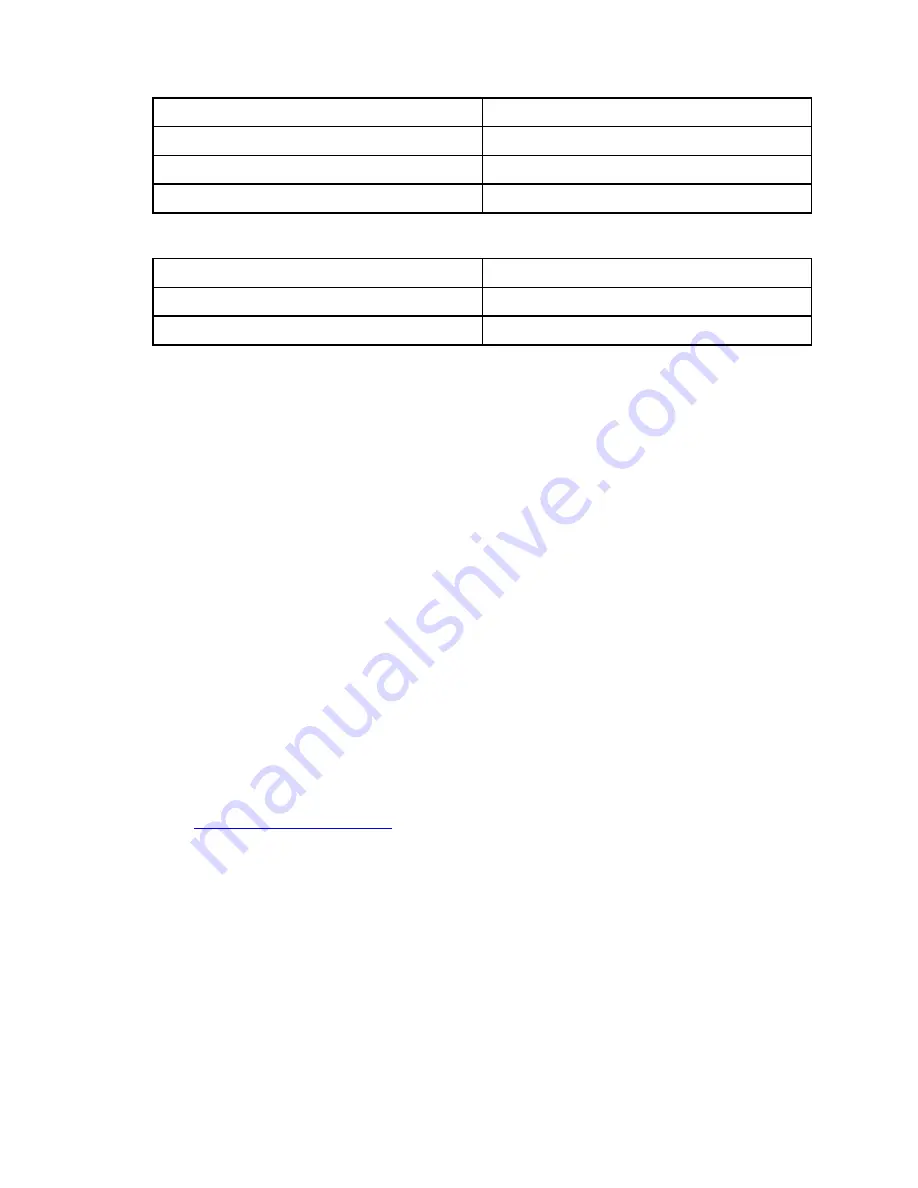
If you are using....
Do this...
RHEL 6.x systems:
cch
hkkcco
on
nffiig
g m
mu
ullttiip
paatth
hd
d o
on
n
RHEL 7.x systems:
ssyysstteem
mccttll een
naab
bllee m
mu
ulliip
paatth
hd
d
SLES 12.x and 15.x systems:
ssyysstteem
mccttll een
naab
bllee m
mu
ulliip
paatth
hd
d
Step 7. Rebuild the iin
niittrraam
mffss image or the iin
niittrrd
d image under
/boot directory
:
If you are using....
Do this...
RHEL 6.x and 7.x systems:
d
drraaccu
utt ----ffo
orrccee ----aad
dd
d m
mu
ullttiip
paatth
h
SLES 12.x and 15.x systems:
d
drraaccu
utt ----ffo
orrccee ----aad
dd
d m
mu
ullttiip
paatth
h
Step 8. Make sure that the newly created
/boot/initrams-*
image or
/boot/initrd-*
image is selected in
the boot configuration file.For example, for grub it is
/boot/grub/menu.lst
and for grub2 it is
/boot/
grub2/menu.cfg
.
Step 9. Use the "Create host manually" procedure in the online help to check whether the hosts are
defined. Verify that each host type is either
Linux DM-MP (Kernel 3.10 or later)
if you enable the
Automatic Load Balancing feature, or
Linux DM-MP (Kernel 3.9 or earlier)
if you disable the
Automatic Load Balancing feature. If necessary, change the selected host type to the appropriate
setting.
Step 10. Reboot the host.
Determine SAS host identifiers - Linux
For the SAS protocol, you find the SAS addresses using the HBA utility, then use the HBA BIOS to make the
appropriate configuration settings.
Guidelines for HBA utilities:
• Most HBA vendors offer an HBA utility. Depending on your host operating system and CPU, use either the
LSI-sas2flash(6G) or sas3flash(12G) utility.
• Host I/O ports might automatically register if the host context agent is installed.
Step 1. Download the LSI-sas2flash(6G) or sas3flash(12G) utility from your HBA vendor's web site.
Step 2. Install the utility.
Step 3. Use the HBA BIOS to select the appropriate settings for your configuration.
Go to
DE Series Product Support Site
, click on the
Documentation
tab, and look for the
Interoperability Matrix
document for recommendations.
Create partitions and filesystems
A new LUN has no partition or file system when the Linux host first discovers it. You must format the LUN
before it can be used. Optionally, you can create a file system on the LUN.
Before you begin
The host must have discovered the LUN.
In the
/dev/mapper
folder, you have run the llss command to see the available disks.
You can initialize the disk as a basic disk with a GUID partition table (GPT) or Master boot record (MBR).
76
ThinkSystem DE Series Hardware Installation and Maintenance Guide for 2U Enclosures
Содержание DE120S
Страница 96: ...90 ThinkSystem DE Series Hardware Installation and Maintenance Guide for 2U Enclosures ...
Страница 282: ...276 ThinkSystem DE Series Hardware Installation and Maintenance Guide for 2U Enclosures ...
Страница 284: ...278 ThinkSystem DE Series Hardware Installation and Maintenance Guide for 2U Enclosures ...
Страница 291: ......
Страница 292: ......






























