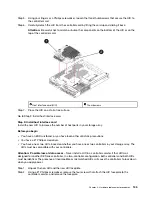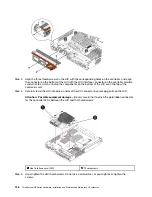The green Cache Active LED on the back of the controller is on when cached data needs to be
written to the drives. You must wait for this LED to turn off before removing the controller canister.
Cache Active LED
Step 5. Squeeze the latch on the cam handle until it releases, and then open the cam handle to the right to
release the controller canister from the shelf.
The following figure is an example of a 2U controller shelf:
Controller canister
Cam handle
Step 6. Using two hands and the cam handle, slide the controller canister out of the shelf.
Attention:
Always use two hands to support the weight of a controller canister.
If you are removing the controller canister from a 2U controller shelf, a flap swings into place to
block the empty bay, helping to maintain air flow and cooling.
Step 7. Turn the controller canister over, so that the removable cover faces up.
Step 8. Place the controller canister on a flat, static-free surface.
Go to Step 2: Remove a host interface card.
Step 2: Remove a host interface card
Remove the original host interface card so you can replace it with an upgraded one.
.
Hardware replacement procedures
133
Содержание DE120S
Страница 96: ...90 ThinkSystem DE Series Hardware Installation and Maintenance Guide for 2U Enclosures ...
Страница 282: ...276 ThinkSystem DE Series Hardware Installation and Maintenance Guide for 2U Enclosures ...
Страница 284: ...278 ThinkSystem DE Series Hardware Installation and Maintenance Guide for 2U Enclosures ...
Страница 291: ......
Страница 292: ......