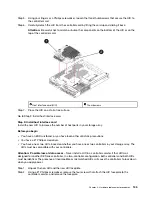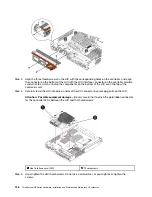If the status is not Optimal, use the Recovery Guru or contact technical support to resolve the
problem. Do not continue with this procedure.
Step 2. Back up the storage array's configuration database.
If a problem occurs when you remove a controller, you can use the saved file to restore your
configuration.
a. Open the Enterprise Management Window (EMW) for ThinkSystem Storage Manager on your
management station.
b. Select the storage array.
c. Select
Tools
➙
Execute Script
.
d. Type the following command in the text box.
save storageArray dbmDatabase sourceLocation=onboard contentType=all file="
filename
";
In this command,
filename
is the file path and file name to which you want to save the
database. Enclose the file name in double quotation marks (" "). For example:
file="C:\Program Files\CLI\logs\dbmdata.zip"
This command does not automatically append a file extension to the saved file. You must
specify a file extension when entering the file name.
e. Select
Tools
➙
Verify and Execute
.
Note:
If you have an untrusted certificate, you may need to accept the Security Exception.
Step 3. Collect support data for your storage array using ThinkSystem System Manager.
1. Select
Support
➙
Support Center
➙
Diagnostics
.
2. Select
Collect Support Data
.
3. Click
Collect
.
The file is saved in the Downloads folder for your browser with the name
support-data.7z
.
Step 4. Ensure that no I/O operations are occurring between the storage array and all connected hosts. For
example, you can perform these steps:
• Stop all processes that involve the LUNs mapped from the storage to the hosts.
• Ensure that no applications are writing data to any LUNs mapped from the storage to the hosts.
• Unmount all file systems associated with volumes on the array.
Note:
The exact steps to stop host I/O operations depend on the host operating system and the
configuration, which are beyond the scope of these instructions. If you are not sure how to stop
host I/O operations in your environment, consider shutting down the host.
Attention: Possible data loss
– If you continue this procedure while I/O operations are occurring,
the host application might lose data because the storage array will not be accessible.
Step 5. If the storage array participates in a mirroring relationship, stop all host I/O operations on the
secondary storage array.
Step 6. Wait for any data in cache memory to be written to the drives.
.
Hardware replacement procedures
131
Содержание DE120S
Страница 96: ...90 ThinkSystem DE Series Hardware Installation and Maintenance Guide for 2U Enclosures ...
Страница 282: ...276 ThinkSystem DE Series Hardware Installation and Maintenance Guide for 2U Enclosures ...
Страница 284: ...278 ThinkSystem DE Series Hardware Installation and Maintenance Guide for 2U Enclosures ...
Страница 291: ......
Страница 292: ......