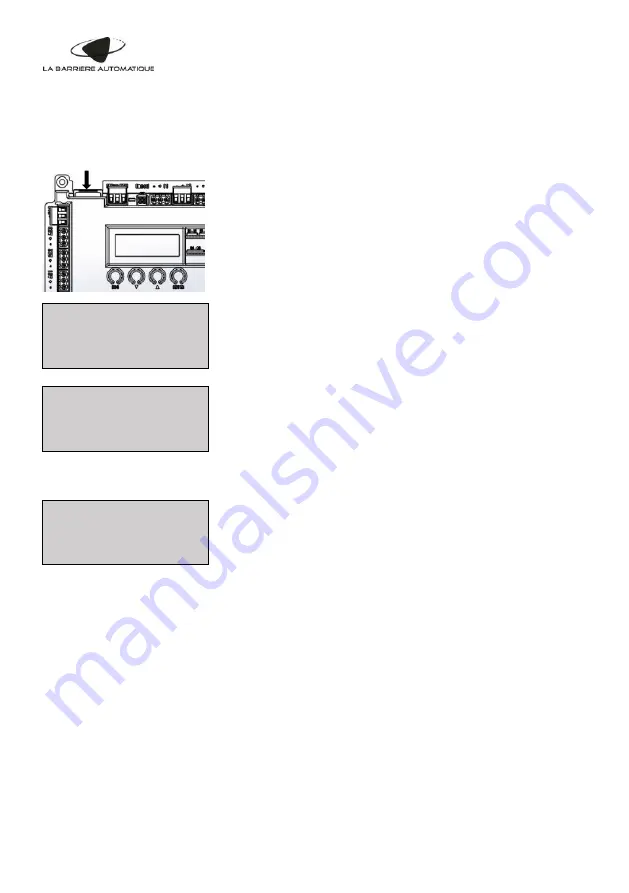
Operating Instructions
– LBA63 TOLL HIGHWAYS – 2019 Version
48
13.7 "UPLOAD PLC PROG" - Recording of the program on an SD card:
To modify the program of the barrier on an SD card, you must
1-
Remove the SD card already present and insert the SD card
into the housing provided at the top left of the board
2-
Go to the menu of the control board by pressing the "ESC" and
"ENTER" keys simultaneously for 3s.
3-
Select the "OP" profile by clicking on "ENTER"
4-
Using the arrow ▼, select the "UPLOAD PLC PROG" function
with the "ENTER" key
5-
The message "Done" is displayed after a few seconds to
confirm that the program has been updated successfully from
the SD card
6-
Then press "ENTER" to return to the menu.
7-
Click on "ESC" to exit the menu.
8-
Remove the SD card and insert the original SD card again
SD
Card
==== PLC MENU =====
IP CONFIG
[ ]
DOWNLOAD PLC PROG[ ]
UPLOAD PLC PROG [*]
==== UPLOADING ===
Done
==== PLC MENU =====
INFORMATIONS [*]
STOP PLC [ ]
USER PARAMETERS [ ]






























