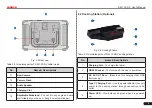IV
LAUNCH
X-431 PAD V
User's Manual
6.12.2 Shop Information ............................................................... 44
6.12.3 Printer Set .......................................................................... 45
6.12.4 Clear Cache ....................................................................... 46
6.12.5 About.................................................................................. 46
6.12.6 Auto Update ....................................................................... 46
6.12.7 Login/Exit from current account ......................................... 46
7 ToolBox ......................................................................................... 47
7.1 Sensorbox & Multimeter (Optional) ............................................. 47
7.1.1 Product summary................................................................. 47
7.1.2 Structure and Accessories ................................................... 48
7.1.3 Sensor Simulation................................................................ 49
7.1.4 Multimeter ................................................................................. 53
7.2 Batterybox (Optional)................................................................... 55
7.2.1 Product Summary ................................................................ 55
7.2.2 Test Environment ................................................................. 55
7.2.3 Batterybox Structure and Test Accessories ......................... 56
7.2.4 Connections & Operations ................................................... 56
7.2.5 Precautions on battery test ................................................. 59
7.3 Oscilloscope (Optional) ............................................................... 60
7.3.1 Introduction .......................................................................... 60
7.3.2 Structure & Accessories....................................................... 61
7.3.3 Connection & Initial Use ...................................................... 64
7.3.4 Operations ........................................................................... 67
7.4 Ignition (Optional) ........................................................................ 74
7.4.1 Secondary-distributor ignition analysis ................................ 74
7.4.2 Secondary-simultaneous ignition analysis ........................... 76
7.4.3 Secondary-direct ignition analysis ....................................... 77
7.4.4 Waveform analysis mode .................................................... 78
7.5 Videoscope (Optional) ................................................................. 81
7.5.1 Introduction .......................................................................... 81
7.5.2 About Videoscope ................................................................ 82
7.5.3 Technical Parameters .......................................................... 82
7.5.4 Connections & Operations ................................................... 83
8 Other Modules .............................................................................. 84
8.1 Email............................................................................................ 84
8.2 Browser ....................................................................................... 84
8.2.1 Open browser ...................................................................... 84
8.2.2 Download files
..................................................................... 84
8.3 TeamViewer ................................................................................. 84
8.4 System OTA Upgrade .................................................................. 85
8.5 Facebook ..................................................................................... 85
8.6 Wallet ........................................................................................... 86
8.6.1 Registering Wallet ................................................................ 86
8.6.2 How to Obtain Wallet Tokens ............................................... 86
8.6.3 Checking Wallet Tokens....................................................... 87
8.6.4 How to Backup Wallet Tokens ............................................. 87
8.7 ES File Explorer........................................................................... 88
8.8 Album........................................................................................... 88
8.9 Synchronization ........................................................................... 88
Appendix - FAQ ................................................................................ 89