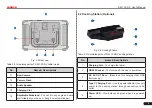14
LAUNCH
X-431 PAD V
User's Manual
User Info
To manage VCI, diagnostic reports & records,
change password, configure Wi-Fi printer,
sample data and logout / login etc.
Tablet Setting
Configures the system setting of the tablet.
Vehicle Coverage
To check the vehicle models supported on the
X-431 PAD V.
Toolbox
Includes Camera, Browser, Oscilloscope,
Ignition, Sensor, Multimeter, Battery etc.
Other Modules
Includes TeamViewer, Email, Browser, and
product manual etc.
4.4 Vehicle Menu Layout
After downloading the diagnostic software, you can go to “Local
Diagnose” to check if all software are completely downloaded and
installed.
Tap “Local Diagnosis”, a screen similar to the following figure appears:
Remote Diagnose
This option aims to help repair shops or
technicians launch instant messaging and
remote diagnosis, making the repair job
getting fixed faster.
Recommend
owners bonus
token
Wallet App is a point (token) management
application tailored for healthy vehicle
maintenance. Those who share the Wallet
App with car owner will be rewarded 1 point
(token) when this car owner successfully
registered. Later, the points will bring
many unexpected benefits to you and the
recommender.
Software Update
To update vehicle diagnostic software and
APK.
Reset
To perform all kinds of common repair &
maintenance items, including electronic
throttle position reset, ABS bleeding, DPF
regeneration, oil lamp reset etc.
*Note: This module only applies to Passenger
Vehicle /Gasoline & Diesel Version.
Feedback
To feed back the recent 20 diagnostic logs to
us for issue analysis.
Maintenance
Abundant maintenance data are available,
which helps repair professionals diagnose
and repair vehicles efficiently, accurately and
profitably.