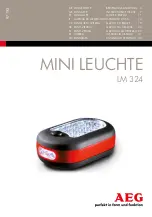Ministry of Defence
AP101B-7200-15
Handling Squadron
Table 1 - Control Functions
Indications
7.
If there is no traffic in range/received, the display will show an
information screen with a UTC Clock and information about GPS
and PFLARM system status. Green indicators show normal
operation, red indicators indicate failures. This is shown in Fig 8. A
red GPS indicator means that the collision warning unit does not
have sufficient GPS reception to determine the current position.
AIL 1/16 Fig 8 Display with no traffic in range
8.
In normal operation the device shows signals received from
other FLARM or ADS-B-OUT equipment on either a radar-like
display or as a list of traffic. The display selection is made by the
Element
Action
Function
Rotary Knob
Rotate
Selects ‘Traffic Target’ or
a menu item
Rotary Knob +
Push Button
Push, hold in and
simultaneously
rotate
Alter Displayed Range or
Page Selector
Push Button
Short push -
shorter than 1 sec
Execute a menu item or
enter detailed view of a
‘Traffic Target’
Push Button
Long push - longer
than 2 seconds
Open and close the menu
UTC Time
Status Indicators
12:32:02
UTC
GPS
TX
AIL 1/16
Page 7
UNCONTROLLED DOCUMENT - NOT FOR USE IN FLIGHT OR TO BE PRINTED
UNCONTROLLED DOCUMENT - NOT FOR USE IN FLIGHT OR TO BE PRINTED