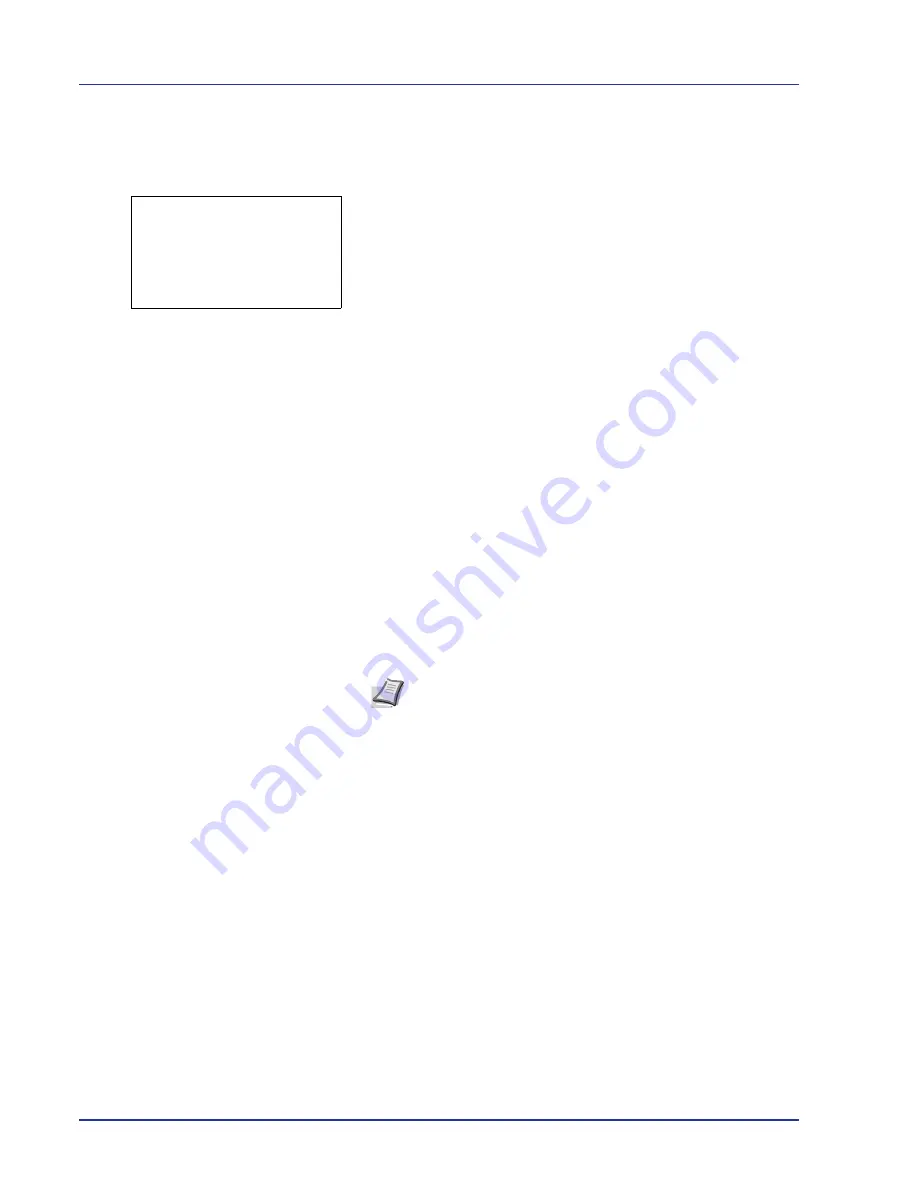
4-10
Using the Operation Panel
Setting a Mode Selection Menu
This section explains the setting procedures used for each menu item in
the mode selection menu.
1
While the printer displays
Ready to print.
,
Please wait.
,
Sleeping.
and
Processing.
, press
[MENU]
. The Mode Selection
Menu is displayed.
2
Each time you press
U
or
V
, the selection changes.
• Report Print
• USB Memory
• Custom Box
• Job Box
• Job Log
• Counter
• Paper Settings
• Print Settings
• Network
• Device Common
• Security
• Job Account.Set.
• Administrator
• Adjust/Maint.
• Op Function
Menu:
a
b
1
Report Print
2
USB Memory
3
Custom Box
[ Exit
]
Note
The Op Functions menu is used with the optional Data
Security Kit (E). For details, refer to
Data Security Kit (E)
Operation Manual
.
Содержание ECOSYS FS-C8500DN
Страница 26: ...1 6 MachineParts ...
Страница 40: ...2 14 PrintingOperation ...
Страница 68: ...4 12 Using the Operation Panel Menu Map Sample Menu Map Printer Firmware version FS C8500DN ...
Страница 174: ...4 118 Using the Operation Panel ...
Страница 184: ...5 10 Maintenance 6 Press the specified position to close left cover 1 ...
Страница 212: ...6 28 Troubleshooting ...
Страница 226: ...A 14 ...
Страница 230: ...Glossary 4 ...
Страница 234: ...Index 4 ...
Страница 235: ...A1 ...
Страница 236: ......
Страница 237: ...is a trademark of Kyocera Corporation 2009 ...
Страница 238: ...MEMO ...
Страница 239: ...MEMO ...
Страница 240: ...First edition 2009 10 Printed in China 302KA56010 ...






























