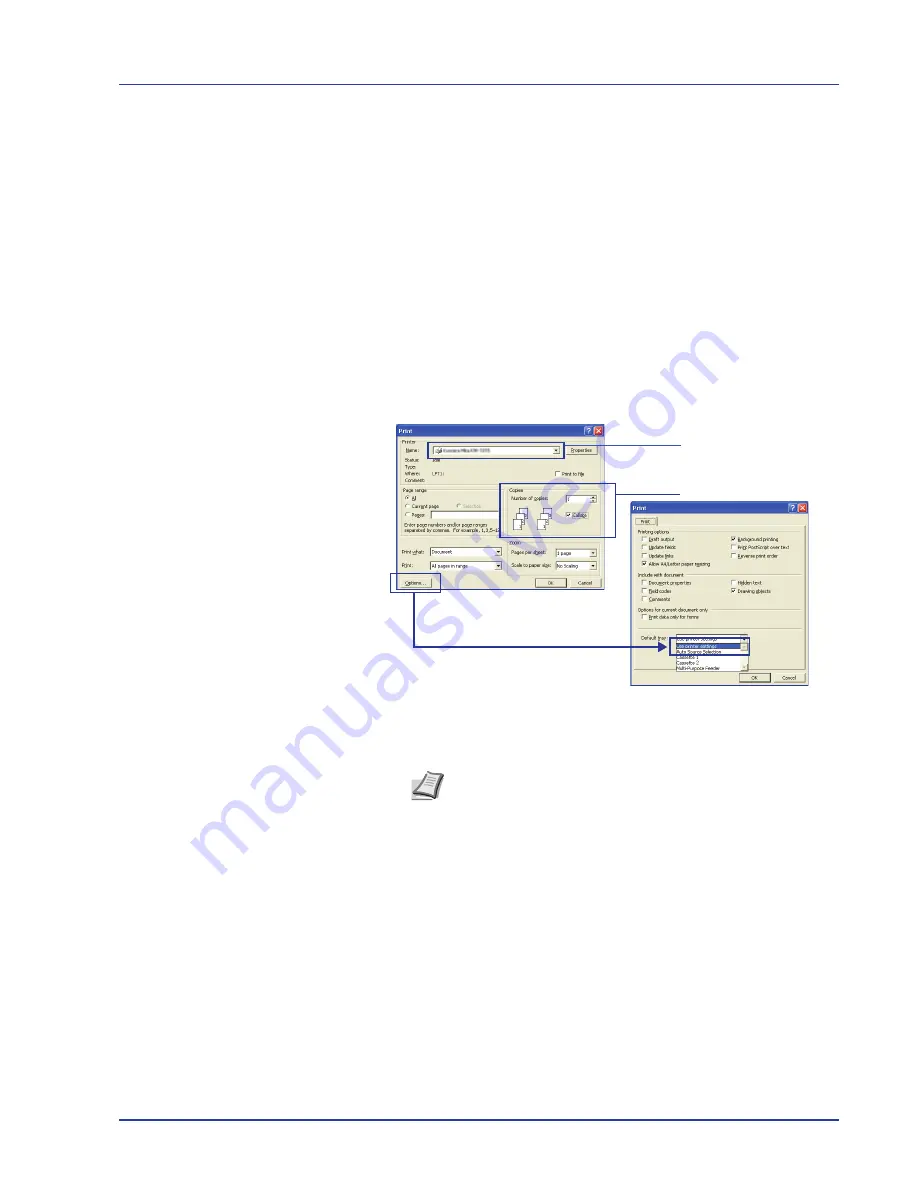
Printing Operation
2-9
Printing from Application Software
The steps required to print a document created with an application are
explained below. You can select the printing Paper Size and Output
Destination.
1
Load the paper required into the paper cassette.
2
From the application File menu, select
. The Print dialog box
displays.
3
Click the drop down list of printer names. All the printers installed in
Windows are listed. Click the name of the machine.
4
Use
Number of copies
to enter the number of prints required. Up to
999 copies can be entered.
For Microsoft Word, we recommend that you click
Options
and
specify
Use printer settings
for the
Default tray
.
5
To start printing, click
OK
.
3
4
Note
For information on how to use the printer driver software,
refer to
Printer Driver User Guide.
Содержание ECOSYS FS-C8500DN
Страница 26: ...1 6 MachineParts ...
Страница 40: ...2 14 PrintingOperation ...
Страница 68: ...4 12 Using the Operation Panel Menu Map Sample Menu Map Printer Firmware version FS C8500DN ...
Страница 174: ...4 118 Using the Operation Panel ...
Страница 184: ...5 10 Maintenance 6 Press the specified position to close left cover 1 ...
Страница 212: ...6 28 Troubleshooting ...
Страница 226: ...A 14 ...
Страница 230: ...Glossary 4 ...
Страница 234: ...Index 4 ...
Страница 235: ...A1 ...
Страница 236: ......
Страница 237: ...is a trademark of Kyocera Corporation 2009 ...
Страница 238: ...MEMO ...
Страница 239: ...MEMO ...
Страница 240: ...First edition 2009 10 Printed in China 302KA56010 ...






























