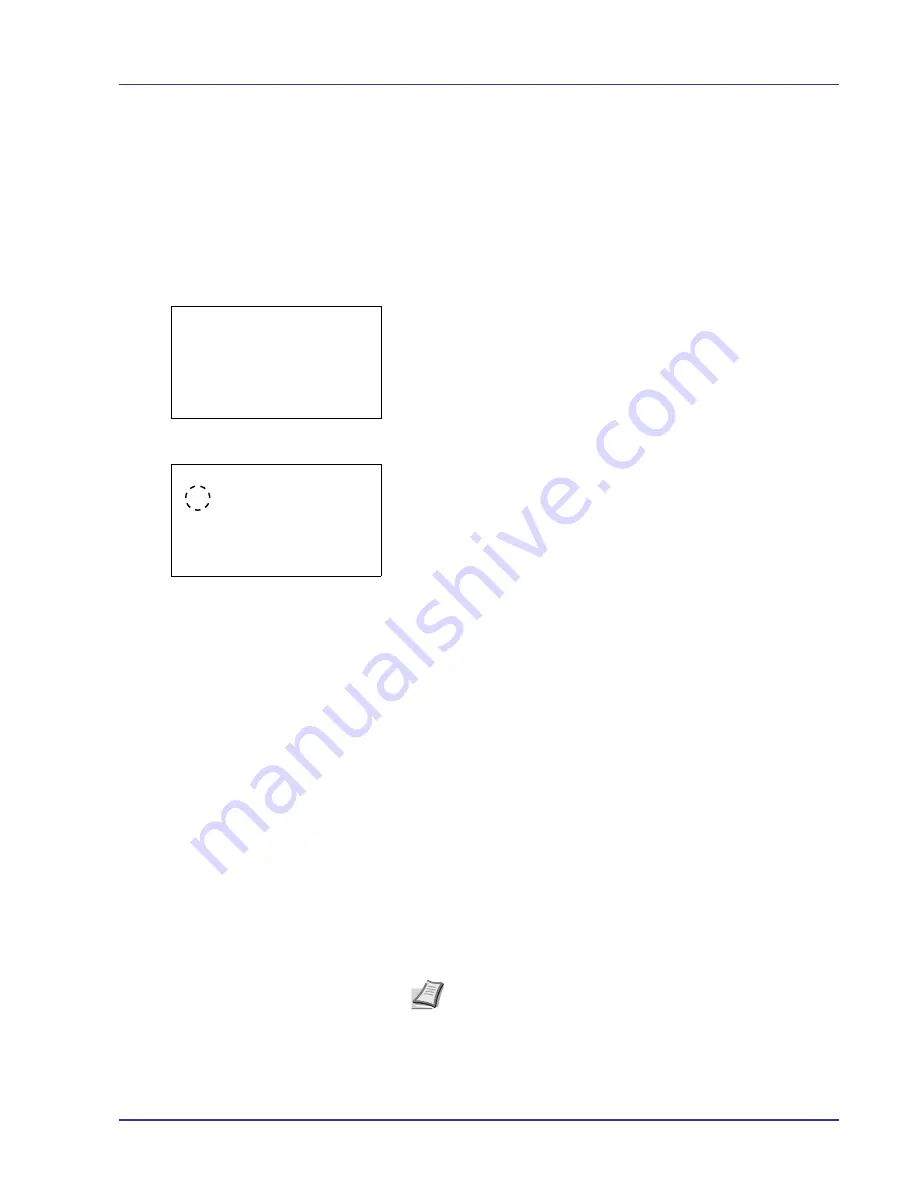
Using the Operation Panel
4-49
Cassette (1 to 4) Set. (Settings for the cassettes)
When loading paper in the printer’s paper cassette, follow the steps below
to set the paper size and paper type.
If the optional paper feeder is installed, use the same procedure to set the
cassette paper size and paper type.
Cassette (1 to 4) Size (Setting the cassette paper size)
1
In the Paper Settings menu, press
U
or
V
to select the paper
cassette you want to set.
2
Press
[OK]
. The
Cassette # Set.
menu screen appears.
3
Press
U
or
V
to select
Paper Size
.
4
Press
[OK]
. The Paper Size screen appears listing the paper sizes
that can be used with the selected cassette.
The available paper sizes are as follows:
Auto(Metric)
Auto(Inch)
Letter R
Letter
Legal
A4 R
A4
B5 R
B5
A3
B4
Ledger
A5
Oficio II
8.5 x 13.5
8K
16K R
16K
Statement
Folio
5
Press
U
or
V
to select the desired paper size.
Cassette 1 Set.:
a
b
1
Paper Size
2
Media Type
[ Exit
]
Paper Size:
a
b
1
*Auto(Metric)
2
Auto(Inch)
3
Letter R
Note
To have the paper size automatically selected from metric
sizes or inch sizes, select
Auto (Metric)
or
Auto (Inch)
.
Содержание ECOSYS FS-C8500DN
Страница 26: ...1 6 MachineParts ...
Страница 40: ...2 14 PrintingOperation ...
Страница 68: ...4 12 Using the Operation Panel Menu Map Sample Menu Map Printer Firmware version FS C8500DN ...
Страница 174: ...4 118 Using the Operation Panel ...
Страница 184: ...5 10 Maintenance 6 Press the specified position to close left cover 1 ...
Страница 212: ...6 28 Troubleshooting ...
Страница 226: ...A 14 ...
Страница 230: ...Glossary 4 ...
Страница 234: ...Index 4 ...
Страница 235: ...A1 ...
Страница 236: ......
Страница 237: ...is a trademark of Kyocera Corporation 2009 ...
Страница 238: ...MEMO ...
Страница 239: ...MEMO ...
Страница 240: ...First edition 2009 10 Printed in China 302KA56010 ...






























