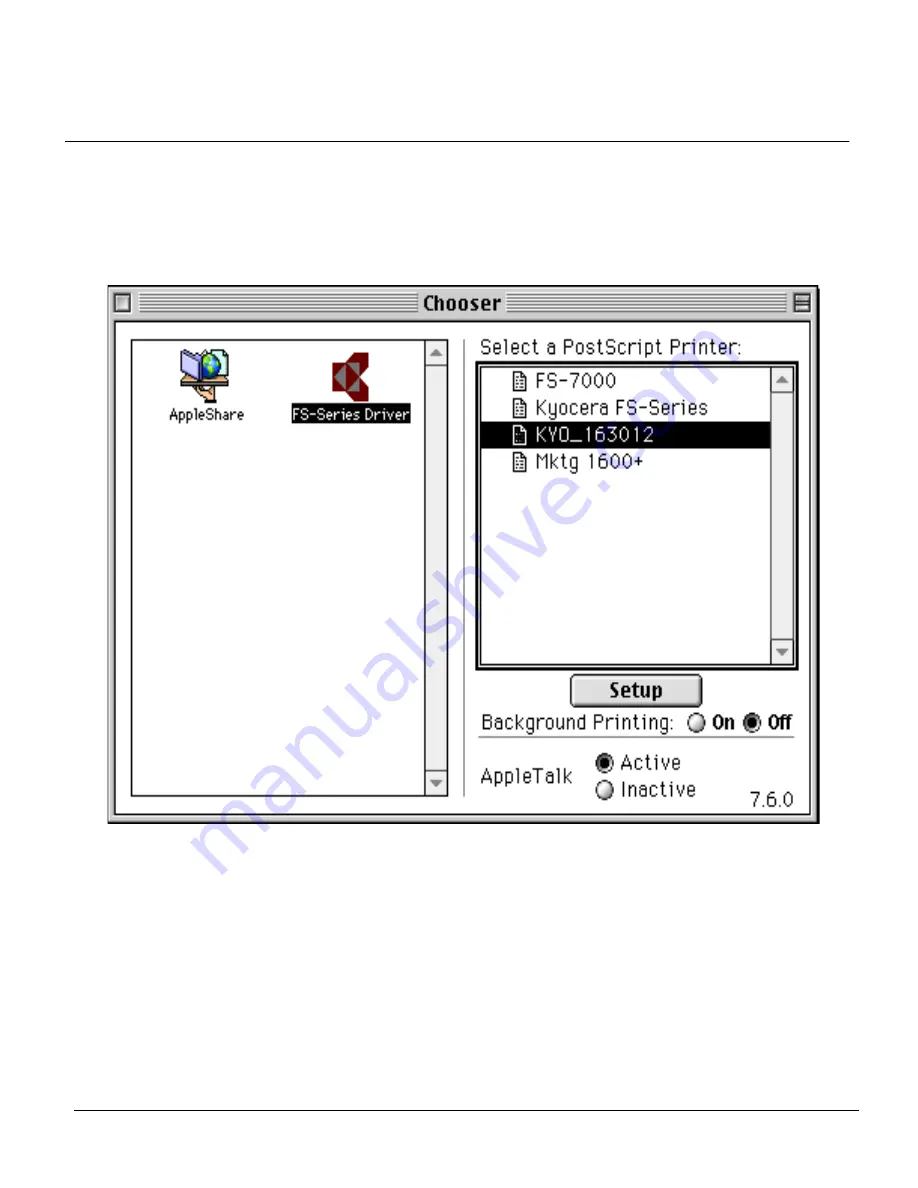
Macintosh Configuration 6-4
6.3 Chooser Setup and Selecting Installed Options
After the running the installer and renaming the printer, the user must follow the steps
below to complete installation:
1.
Under the Apple Menu, select Chooser to display the following screen:
2.
In the Chooser, select the FS-Series Driver, the zone if any, then highlight the
desired FS-Series model appearing under Select a PostScript Printer. The default
name of the printer is KYO_ followed by the 2000E six digit serial number. Select
Setup.
3.
Under Selected PPD, choose the FS-Series PPD that matches the desired model.
Turn on Background Printing if desired and close the Chooser.
Cover-Preface.book Page 4 Wednesday, August 19, 1998 11:57 AM






























