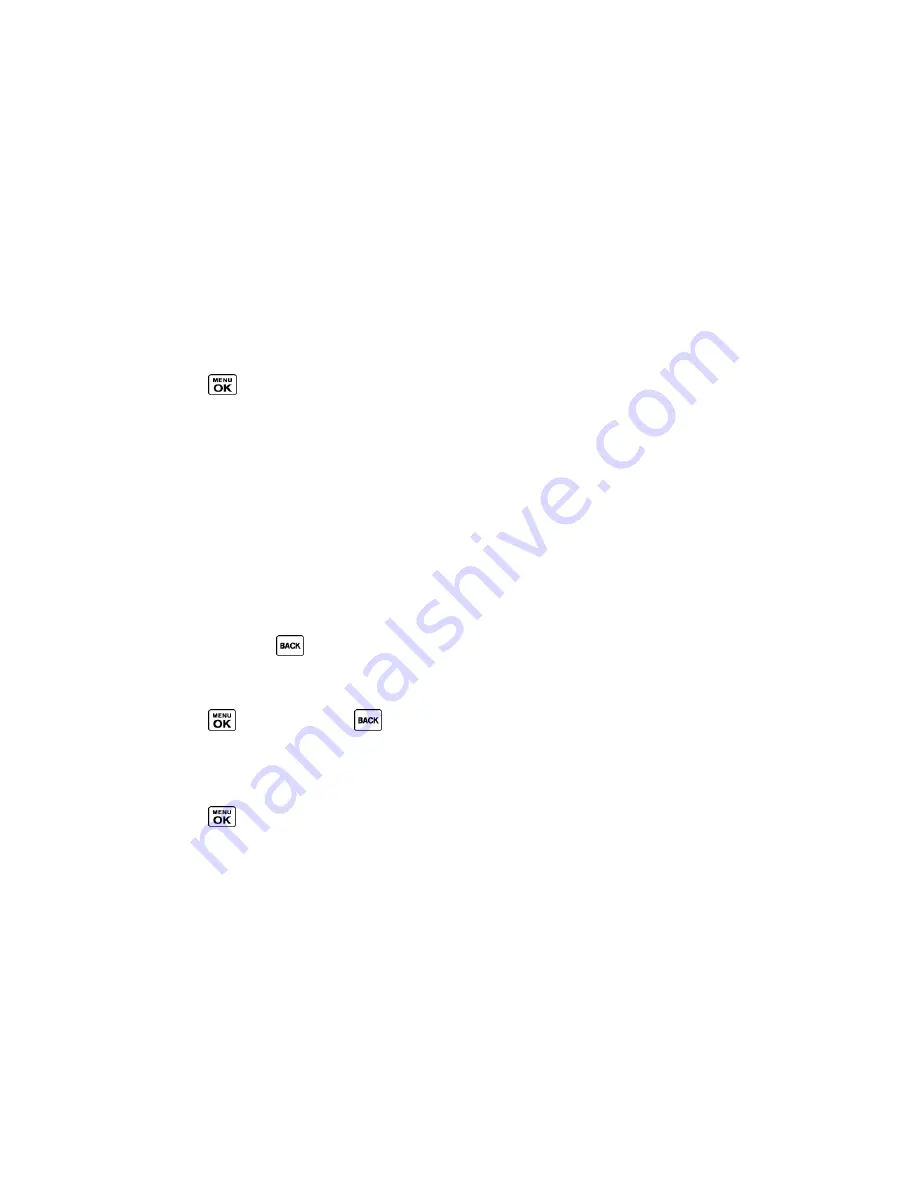
Settings
62
4. Press
ASSIGN
(left softkey) to save. (For options with submenu levels, such as Settings,
you can assign submenu options by navigating to the desired option before pressing
ASSIGN
.)
Direct Connect Button
If you don
‘t subscribe to Sprint Direct Connect services, you can use the DC button for other
functions.
1. Press the DC button in standby mode and then press
CUSTOMIZE
(left softkey), if
available.
– or –
Press
>
Settings
>
Others
>
DC Button
.
2. Select
Do Nothing
,
Calendar
,
Bluetooth
, or
Alarm
.
See
One Touch DC
for the functions you can assign to the DC button when you subscribe to
Sprint Direct Connect services.
Keyguard
This feature enables you to lock the keys and buttons on your phone in order to prevent
unintended operations by accidentally pressing them.
To lock the keys and buttons:
► Press and hold
.
To unlock the keys and buttons:
► Press
and then press
.
You can also set the keyguard feature from the settings menu so that it is enabled every time
the screen backlight goes off in standby mode.
1. Press
>
Settings
>
Keyguard
.
2. Select
On
. Select
Off
to deactivate this feature.
The keyguard feature will be temporarily disabled when you receive an incoming call or certain
notification such as for alarm, Call Alert and Invite. It will be automatically enabled again if you
left the phone without responding to the call or notification.
You can turn the LED flashlight on (see
LED Flashlight
)
or place a 911 call (see
Call Emergency
Numbers)
even when the keyguard feature is on.






























