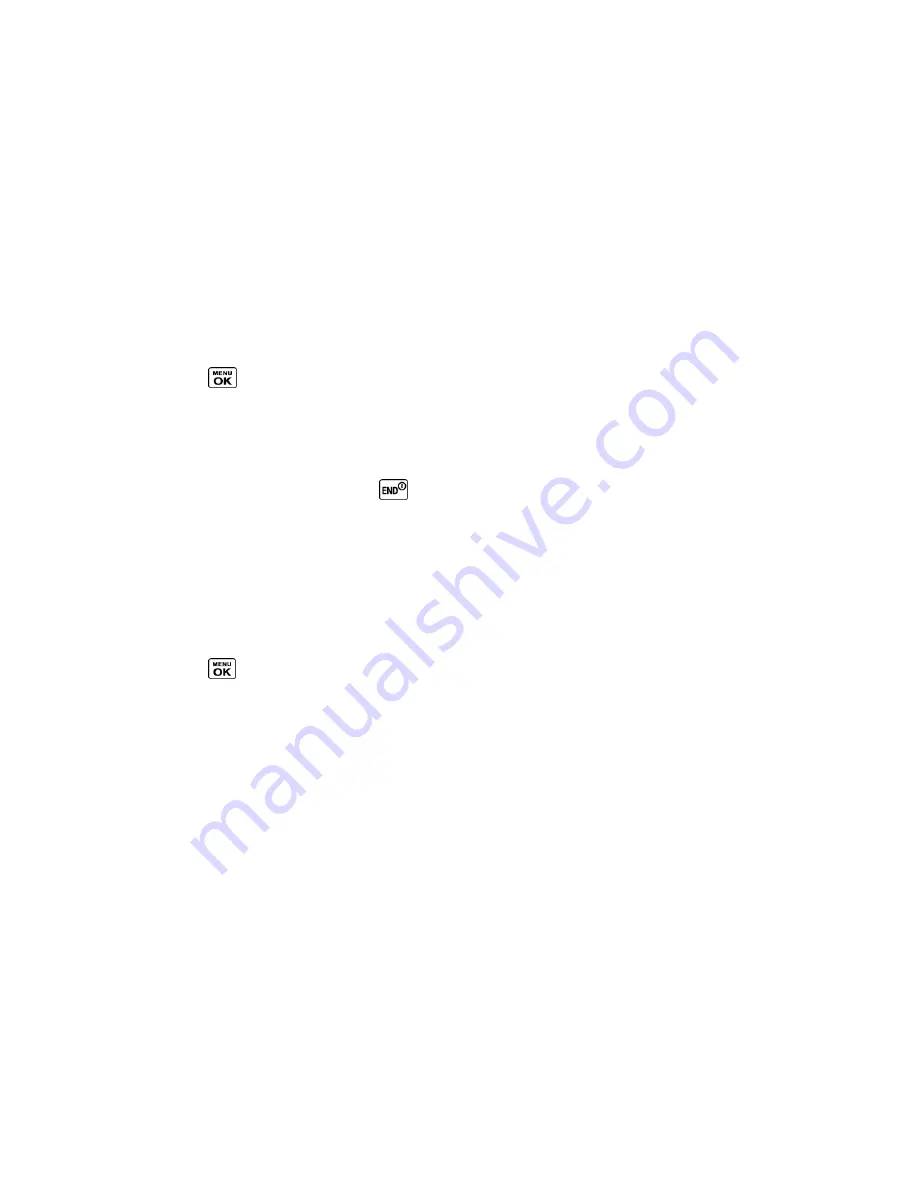
Sprint Direct Connect
50
2. Highlight any entry in the list and press
OPTIONS
(right softkey) >
List TeamDC
Groups
.
Your phone will connect to the network and retrieve a current list of TeamDC groups
for your account.
Make a TeamDC Call
Place a call to the members in a TeamDC group.
1. In standby mode, press
CONTACTS
(right softkey).
– or –
Press
>
History
.
2. Highlight a TeamDC group and press the DC button.
3. Continue the TeamDC call as any other Direct Connect or Group Connect call.
4. When you are finished, press
to end the call. (By default, when you end a TeamDC
call that you initiated, all other participants are dropped from the call. To change this
option, see
Set Group Termination Options
.)
Join or Rejoin a TeamDC Call
If you are not available at the beginning of a TeamDC call, or if you drop off the call temporarily,
you can rejoin the in-progress TeamDC call.
1. Press
>
History
.
2. Highlight the TeamDC entry and press the DC button.
3. Continue the TeamDC call as described previously.
Tip:
You may also join or rejoin a TeamDC call from your Contacts. Select the TeamDC
group and press the DC button.
Note:
If the TeamDC call has already ended, pressing the DC button initiates a new TeamDC
call.
Remove Yourself From a TeamDC Group
You may have the option to remove yourself from a TeamDC group.
1. In standby mode, press
CONTACTS
(right softkey).
2. Highlight a TeamDC group and press
OPTIONS
(right softkey) >
Remove Me
.
3. Press
REMOVE
(left softkey).






























