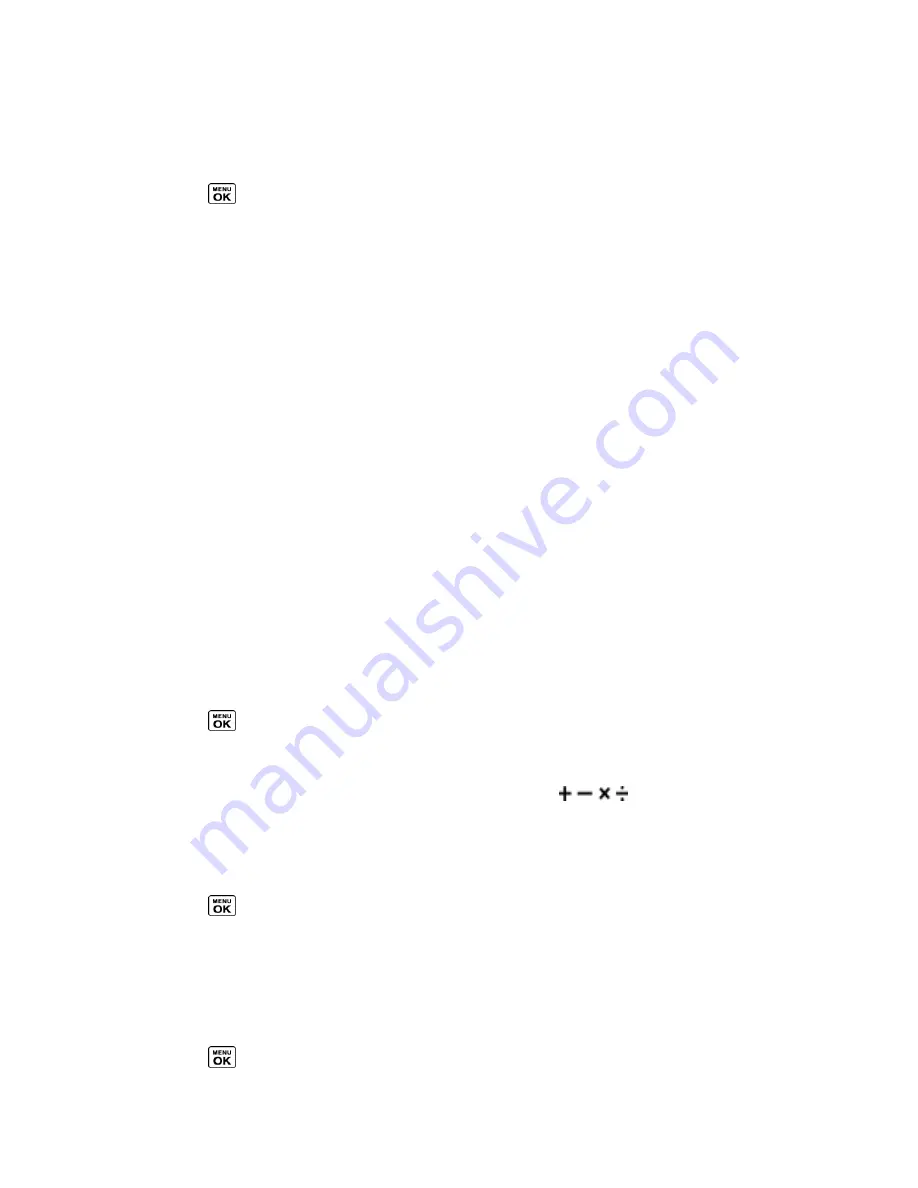
Calendar & Tools
103
Voice Memo Options
Your phone offers several options for managing voice memos you have recorded.
1. Press
>
Tools
>
Voice Services
>
Voice Memo
>
List
.
2. Highlight a memo and press
OPTIONS
(right softkey) to display available voice memo
options:
Play
to play selected memos or all memos.
Speaker On
or
Speaker Off
to activate or deactivate the speakerphone mode.
Edit Title
to edit the title of a memo.
Properties
to display information about a memo.
Type Filter
to filter only audio memos, only call memos, or to display all memos.
Sort by
to sort memos by time recorded, name, or file size.
Go to Time
to set the point from which the memo starts playing.
Send Media
to send a memo by attaching it to a message.
Delete
to delete either selected memos or all memos. Select from
This
,
Multiple
, or
All
.
Calculator
Your phone comes with a built-in calculator.
1. Press
>
Tools
>
Calculator
.
2. Enter numbers using your keypad.
Press the appropriate key for an arithmetic option (
).
Press the left softkey to enter a decimal point.
Press
CLEAR
(right softkey) to clear all numbers.
3. Press
for the total.
World Clock
You can view the local time in various cities around the world.
To view the time in different locations:
1. Press
>
Tools
>
World Clock
.






























