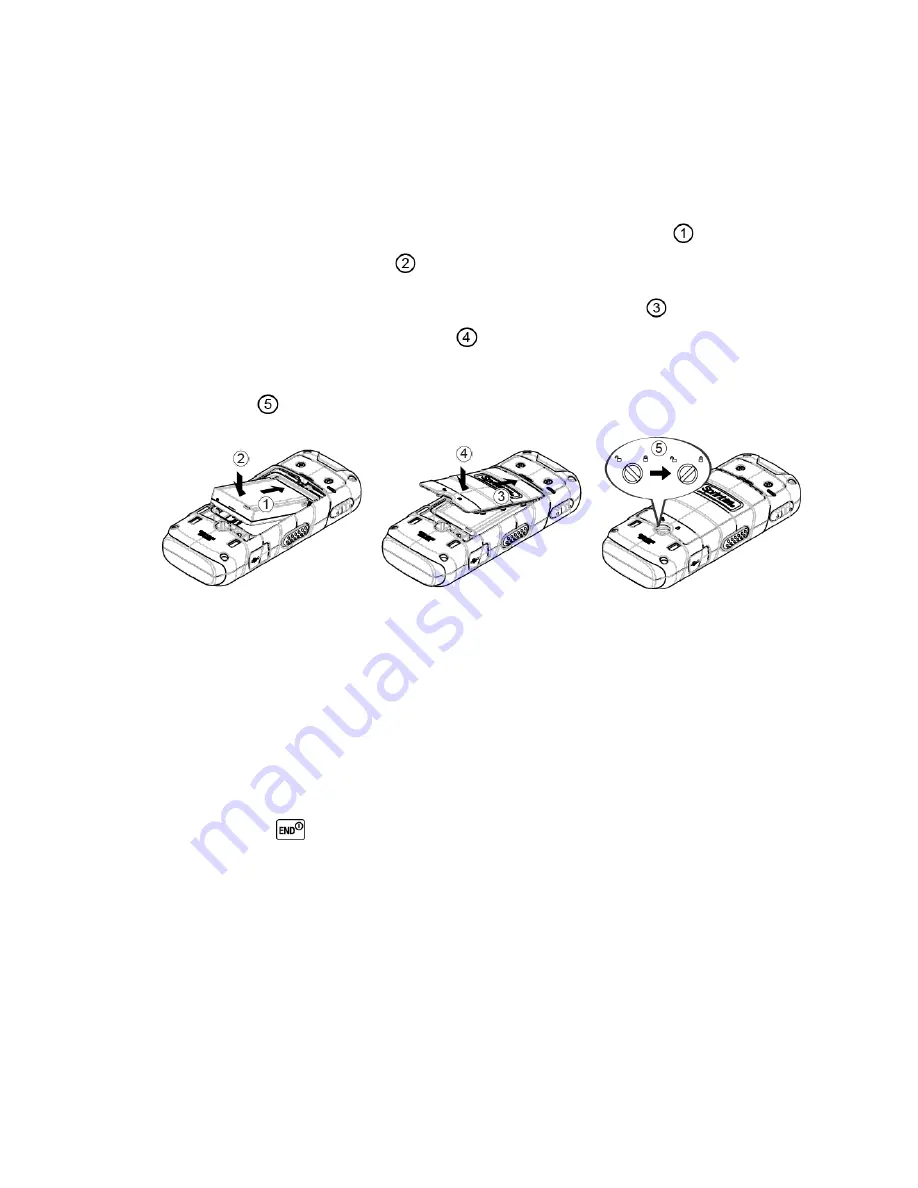
Get Started
3
Set Up Your Phone
You must first install and charge the battery to begin setting up your phone.
1. Install the battery.
Insert the battery into the battery compartment, contacts end first (
). Gently press
down to secure the battery (
).
Replace the battery cover, making sure the locking tabs align (
). Press the battery
cover down until it snaps into place (
).
Using a coin or similar flat object, turn the battery cover lock clockwise to the locked
position (
).
2. Charge your battery.
Plug the USB connector into the charger/accessory jack on the lower left side of your
phone.
Plug the AC adapter into an electrical outlet.
Note:
Your phone
‘s battery should have enough charge for your phone to turn on and find a
signal, set up your voicemail, and make a call. You should fully charge your battery as
soon as possible.
3. Press and hold
to turn the phone on.
If your phone is activated, it will search for Sprint service and enter standby mode.
If your phone is not yet activated, see
Activate Your Phone
for more information.
Activate Your Phone
Depending on your account or how and where you purchased your phone, it may be ready to
use or you may need to activate it on your Sprint account.
● If you purchased your phone at a Sprint Store, it is probably activated and ready to use.











































