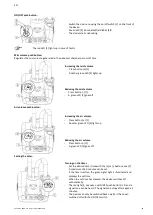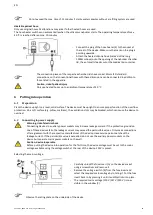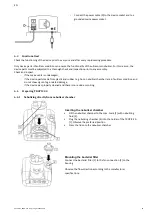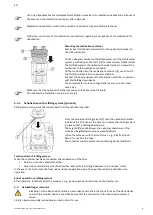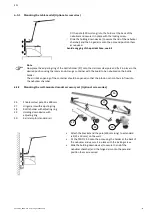EN
96200-xxx_00 GA USV Tropic 2.0_20160229.docx
- 55 -
Warning, risk of tipping over!
For intrahospital transport push the ultrasonic nebulizer down to the pre-mounted stop (maximum 70 cm
above the floor) and move it to the preferred position.
Guide the device during transport.
Caution
Risk of crushing during assembly, start-up, and use of the hinged arm.
7
Operation
7.1
Functional test
Warning
The ultrasonic nebulizer is used for treating patients only in accordance with its intended use.
A performance restriction of the device can cause complications during the treatment.
The ultrasonic nebulizer must undergo a complete functional test before every use. Ensure that
-
the bacterial filter is installed and functional,
-
the hoses and the nebulizer chamber are installed and functional and that there is no residue,
-
the hoses and the nebulizer chamber have a firm fit, seal tightly and that no mechanic forces are applied to
the hoses; the hoses must not be kinked,
-
device parts made from plastic and rubber are in faultless condition and do not show signs of aging,
-
the mains cable is not damaged,
-
the nebulizer chamber is filled sufficiently,
-
the holding-down device rests on the respective lid.
7.2
Starting operation
Aerosol therapy must only be carried out as directed by a medical professional.
-
Direct the unconnected end of the long hose to the mouth/nose area of the patient or to the opening of the
tracheal cannula
-
Maintain a minimum distance of 20 cm to the patient
-
Set the toggle switch at the rear to "I" (on)
-
Set the required nebulizer output
-
Set the required air flow
-
Make sure that there is enough fluid
Do not allow the nebulizer chamber to run dry
If the device runs dry, it switches off automatically and a signal tone can be heard. The signal tone stops after approx.
2 minutes.
If the red light indicates a malfunction:
-
Turn the device off with the ON/OFF push button
-
Set the toggle switch at the rear to "0" (off). The red light goes out
-
For troubleshooting see 8 Faults, troubleshooting on page 56.
-
Set the toggle switch back to "I" (on) and switch on the device with the ON/OFF push button.