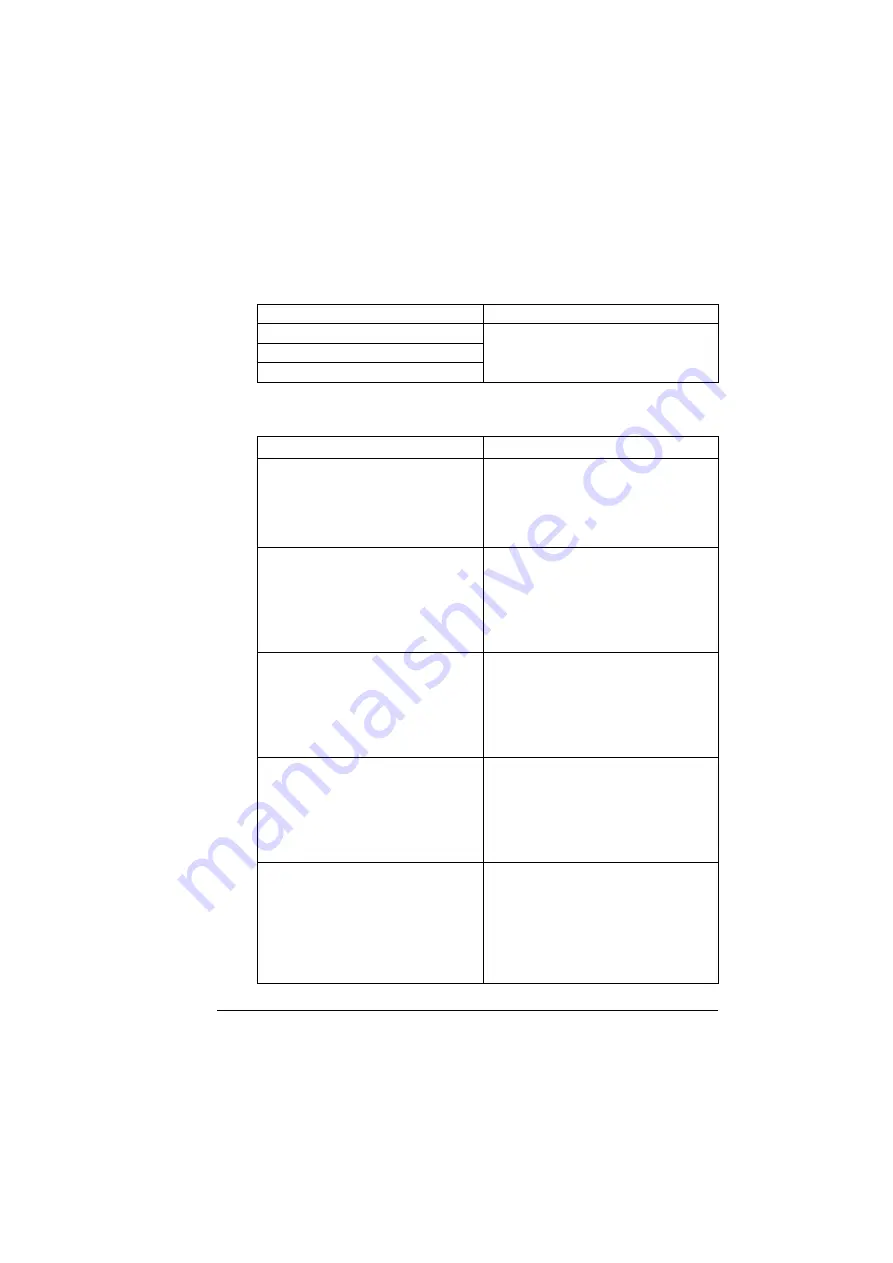
About the Software Utilities CD-ROM
5
About the Software Utilities
CD-ROM
PCL Drivers.
Utilities
Operating System
Use/Benefit
Windows XP/Server 2003/2000
These drivers give you access to all of
the printer features, including finish-
ing and advanced layout.
Windows Me/98SE
Windows NT 4.0
Utility
Use/Benefit
Crown Print Monitor for Windows
Using the TCP/IP protocol, print jobs
can be sent directly to the printer. For
details, refer to the PagePro 1350EN
Reference Guide on the Utilities &
Documentation CD-ROM.
PageScope Net Care
Printer management functions such as
status monitoring and network settings
can be accessed.
For details, refer to the PageScope
Net Care Quick Guide on the Utilities
& Documentation CD-ROM.
PageScope Web Connection
With a Web browser, the status of
printers can be checked, and the vari-
ous settings can be changed.
For details, refer to the PagePro
1350EN Reference Guide on the Utili-
ties & Documentation CD-ROM.
PageScope Network Setup
Using the TCP/IP and IPX protocols,
basic network printer settings can be
specified.
For details, refer to the PageScope
Network Setup User Manual on the
Utilities & Documentation CD-ROM.
PageScope NDPS Gateway
This network utility enables printers
and KONICA MINOLTA multifunctional
products to be used in an NDPS envi-
ronment.
For details, refer to the PageScope
NDPS Gateway User Manual on the
Utilities & Documentation CD-ROM.
Содержание PagePro 1350EN
Страница 1: ...PagePro 1350EN User s Guide 4136 9562 01A 1800813 001B...
Страница 9: ...Introduction...
Страница 18: ...Uninstalling the Printer Driver 10...
Страница 19: ...Working with the PCL 6 Printer Driver...
Страница 24: ...Using the PCL 6 Printer Driver 16...
Страница 25: ...Working with the PCL 5e Printer Driver...
Страница 30: ...Using the PCL 5e Printer Driver 22...
Страница 31: ...Working with the Status Display...
Страница 36: ...Closing the Status Display 28...
Страница 37: ...Using Media...
Страница 51: ...Replacing Consumables...
Страница 61: ...Replacing the Drum Cartridge 53 8 Press on the front cover grip and close the front cover...
Страница 62: ...Replacing the Drum Cartridge 54...
Страница 63: ...Maintaining the Printer...
Страница 67: ...Troubleshooting...
Страница 81: ...Installing Accessories...
Страница 85: ...Appendix...
Страница 89: ...Technical Specifications 81...
Страница 90: ...Technical Specifications 82...














































