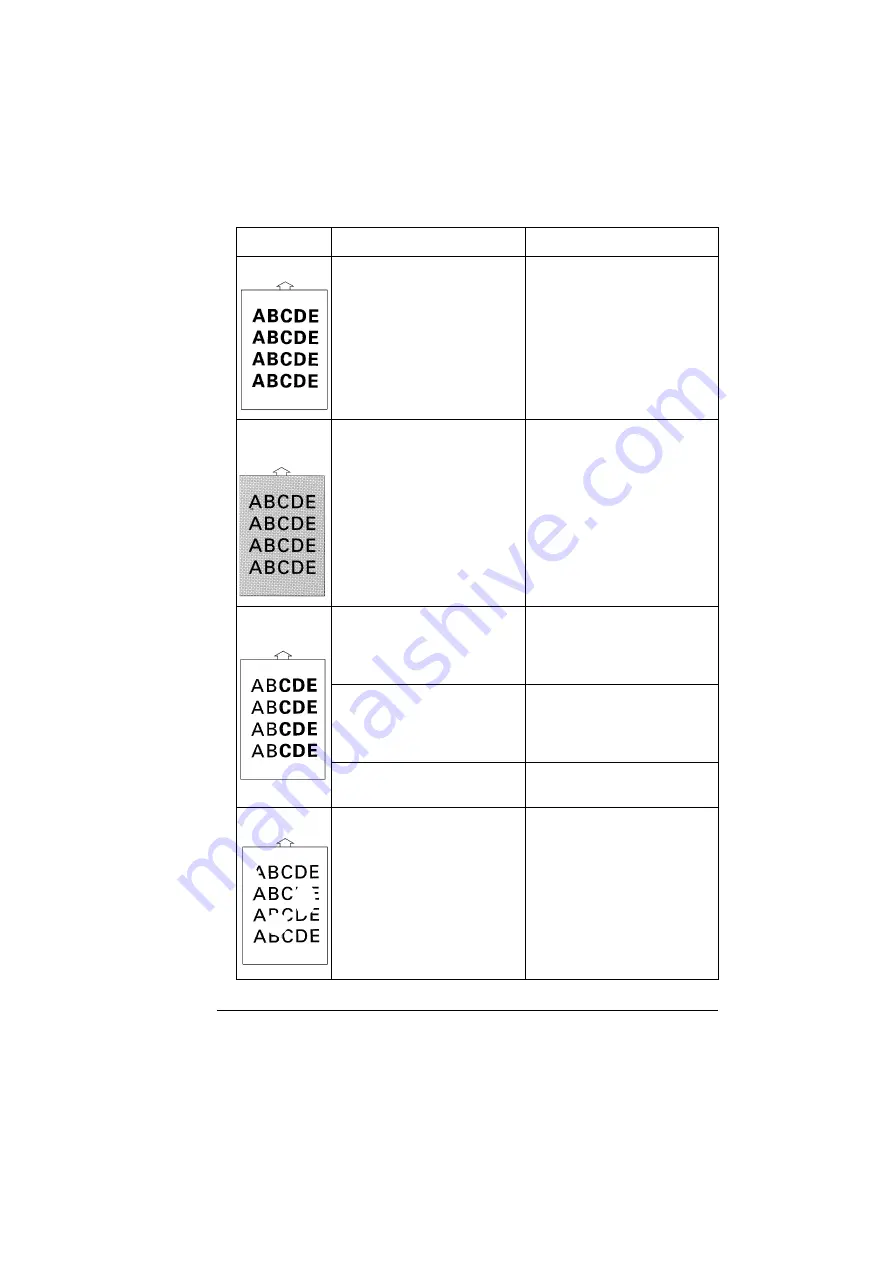
Solving Problems-Printing Quality
69
Print too dark The toner cartridge may be
defective.
Remove the toner cartridge
and check it for damage.
Replace the toner cartridge, if
necessary.
Blurred
background
The toner cartridge may be
defective.
Remove the toner cartridge
and check it for damage.
Replace the toner cartridge, if
necessary.
Uneven print
density
The toner may be unevenly
distributed inside the toner
cartridge.
Remove the toner cartridge
and shake it left and right a few
times to distribute the remain-
ing toner.
The toner cartridge may be
defective.
Remove the toner cartridge
and check it for damage.
Replace the toner cartridge, if
necessary.
The image transfer roller may
be defective.
Contact your local vendor.
Irregularities
The media may have absorbed
some moisture due to high
humidity or because of direct
contact with water.
Since toner will not adhere well
to wet media, replace the
media you are using with dry
media and try printing again.
Symptom
Cause
Solution
Содержание PagePro 1350EN
Страница 1: ...PagePro 1350EN User s Guide 4136 9562 01A 1800813 001B...
Страница 9: ...Introduction...
Страница 18: ...Uninstalling the Printer Driver 10...
Страница 19: ...Working with the PCL 6 Printer Driver...
Страница 24: ...Using the PCL 6 Printer Driver 16...
Страница 25: ...Working with the PCL 5e Printer Driver...
Страница 30: ...Using the PCL 5e Printer Driver 22...
Страница 31: ...Working with the Status Display...
Страница 36: ...Closing the Status Display 28...
Страница 37: ...Using Media...
Страница 51: ...Replacing Consumables...
Страница 61: ...Replacing the Drum Cartridge 53 8 Press on the front cover grip and close the front cover...
Страница 62: ...Replacing the Drum Cartridge 54...
Страница 63: ...Maintaining the Printer...
Страница 67: ...Troubleshooting...
Страница 81: ...Installing Accessories...
Страница 85: ...Appendix...
Страница 89: ...Technical Specifications 81...
Страница 90: ...Technical Specifications 82...
















































